Tracking and Monitoring
Google Analytics: 11 Actionable Ways to Boost Your Blog

© Edho Pratama / Unsplash
Google Analytics is one of the most helpful (and free!) tools available when it comes to growing your blog’s audience. It can be tempting to give your site a quick boost by spending money on paid advertising like Google Ads.
So before you reach for your wallet, link your site with the Analytics dashboard, and enjoy a new level of insights.
By simply analysing different elements of your blog, Google Analytics can give an overview of the general health of your site and where you can make improvements.
From offering you insider advice on visitor demographics and user intent to letting you know whether you should focus more on mobile-friendly content, Google Analytics quickly becomes indispensable.
Here are just 11 ways information from Google Analytics can help boost your audience:
Optimise Your Content
Simply put, your content is what should draw your audience. As fancy as you can make your blog’s theme and design, without engaging content, it’s useless. So how do you know whether your content is engaging? Google Analytics can help.
One of the most basic metrics is page views.
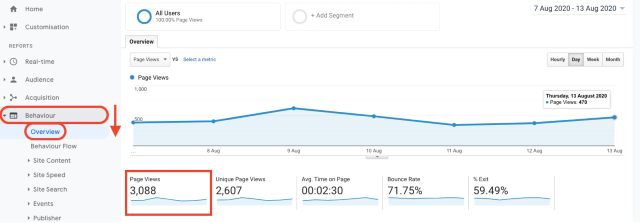
The more views a page gets, the more enticing the content. However, it is also important to integrate a few other considerations into your thinking.
If you have a page with a low bounce rate, it can be a strong indicator that your content engages the audience and encourages them to read on through your post and others.
Conversely, a high bounce rate will often show that visitors either didn’t get a good first impression of the page, or the content didn’t grab them at first glance.
The good news is that both of these issues are easily fixed.
By focusing on the pages that have a strong record with engaging content, you can use Google Analytics to guide your understanding of what works and what needs to be improved.
Analyse and Improve Visitor Behaviour
By combining a few of the key metrics available in your Google Analytics dashboard, you can get a solid overview of how your visitors interact with your blog. And by understanding the successes and pain points, you can shape your content to their interests.
Another helpful element is segmenting your audience into demographics. If you’re considering becoming an affiliate, it is helpful to understand your audience demographic, and whether your potential affiliate recommendations would be relevant to them.
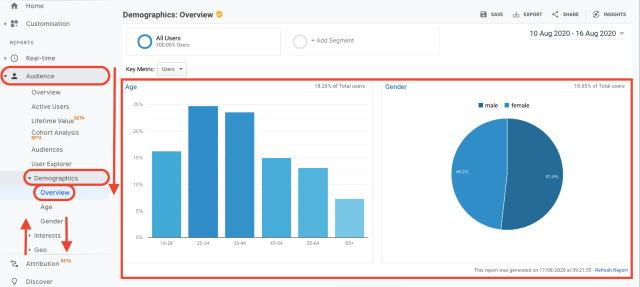
Keep an Eye on Internal Site Searches
If you need even more insight into what your audience wants from your blog, make sure you check out the Site Search Overview in the Behaviour tab. This section logs all of the searches made by visitors on your site and will give you a strong idea of what they are looking for once they are on your page.
Higher numbers of site searches mean good news, because instead of clicking away, visitors commit to finding the content they were originally after while choosing to remain on your site.
Recognise New Audience Opportunities
Google Analytics will not only give you more information on your audience, but also information on your potential audience and where you can find them. By taking a closer look at Audience Acquisition, you can establish where the majority of your organic visitors are coming from.
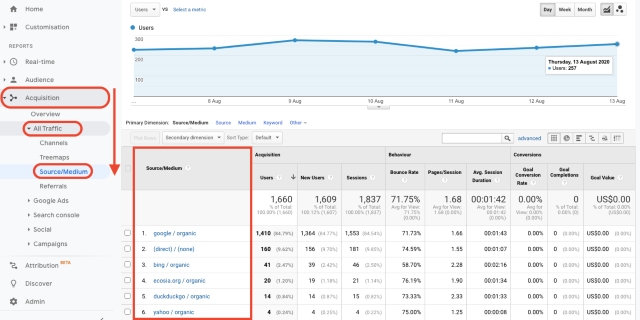
For example, if you have an Instagram platform and have had great success in redirecting this audience to your blogs, invest in this audience funnel even more.
If a large portion of your audience already came from these platforms, it makes sense that there is even more of a potential audience waiting for you to target.
Use Analytics to Improve Your Conversion Rate
As one of the most important metrics, bounce rate is actually quite often misunderstood. Rather than referring to the time spent on a page, the bounce rate instead represents the number of visitors who will navigate away from your blog after reading just one page.
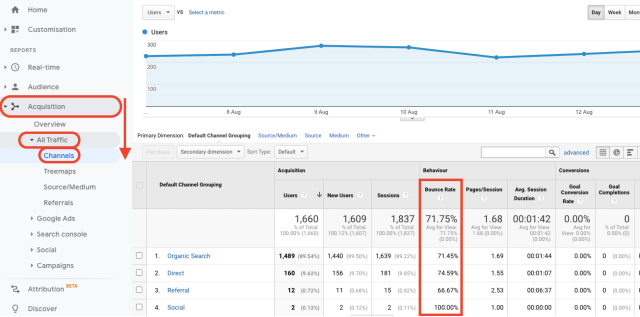
Although your audience can “bounce” for a number of reasons, a high bounce rate is not an ideal scenario, especially for bloggers. Instead of your readers checking one post and nothing else, you want your audience to click through on links and interact with your site.
For affiliate bloggers this is especially important. Converting your readers to potential customers for your affiliate partners is a vital step to boost your passive income.
If you have a high bounce rate and content isn’t converting to engagement or clicked links, look at your site layout. Do you have related topics readily accessible in the sidebar or through text links?
Alternatively, a high bounce rate might just mean you need to create more of a link or flow between posts. Perhaps refer to a previous post and have a CTA at the end of your text. These are all easily integrated fixes and will have your audience staying on your site for longer.
Identify Your Best Posts and Replicate Their Success
One of the best resources available in Google Analytics is the chance to look at your site at a page by page level. If you have extremely high-performing, standout pages or posts, you can compare the content and see what works so well.
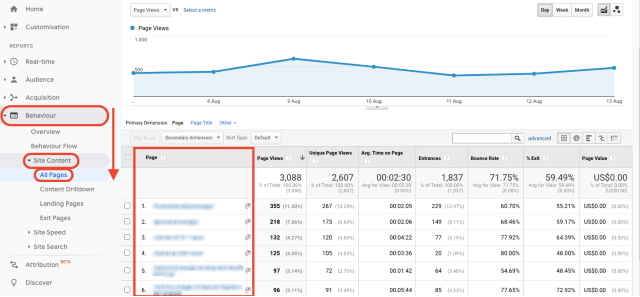
Aside from picking a trendy keyword, a lot more can go into a post’s visibility and potential traffic. Once you have identified why you think a page works so well in comparison, use it as a template to mould your other posts around.
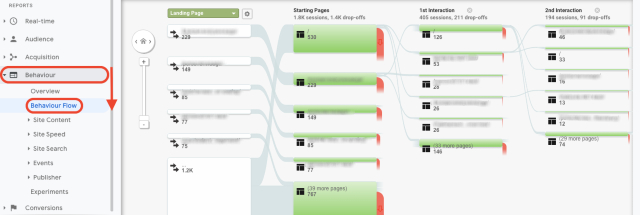
You can even take this a step further, and create a few different post styles with similar content. By seeing which one performs consistently better, you will get a clearer idea of what your audience is looking for in your content.
Improve Your User Experience
User behaviour once wasn’t such a huge part of a blog’s performance, but over the past few years it has become an important factor in how Google ranks a site. This change makes sense too, if you consider it from Google’s perspective.
When ranking sites as search results, Google wants to make sure the viewer is going to see the most appropriate sites possible. While one site may have the exact search terms in their metadata, evidence of poor user behaviour might drag down what once guaranteed the top spot.
If your site can’t show that people engage and spend time with it, Google is going to take that as an indication your content is not worth ranking.
It might feel a bit like tidying up or just making minor changes, but a few small adjustments to your blog to improve user experience is vital. A good example is language. You might notice demographics of your audience are split across a wide range of countries and language groups.
This would be a good hint to make sure you simplify your language and integrate more video and visual content. It sounds simple, but small steps like making your content more accessible, have a much bigger impact on your ranking, and in turn, your potential traffic.
Identify and Remove Slow Pages
While patience is usually an admirable quality, it is rare among today’s internet users. Think of the last time you visited a page, and the images or video were slow to load. Chances are, you gave up, and clicked away to check out an alternative option.
Just as speed is the name of the game for online stores, it’s the same for bloggers. Although it might be tempting to fill your page with ultra-engaging videos and automatically-playing content, this can dramatically slow down your page.
Google Analytics can give you insight into which pages are slow to load. Then, you can start improving them or removing them. Before you get too enthusiastic with the minimalist approach, there are a few content compression plug-ins to consider.
Ultimately, you want to shrink your page size down to something a little more browser-friendly.
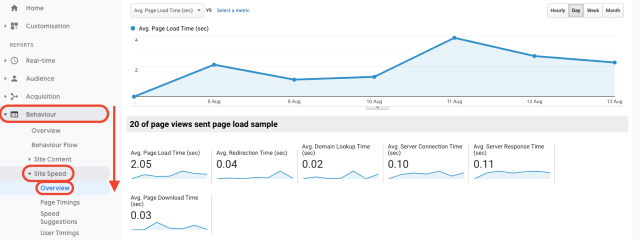
Once you have improved page speed, you should also see better numbers in conversion rates and even search rankings. For such a simple quick fix, the rewards are many, so make sure improving page speed is on your radar.
Use the Report to Guide Your Own KPIs
While it might sound strange to have KPIs outside of your 9-5, setting performance goals is an important element of your blog’s success. You can even set goals directly in your Analytics dashboard.
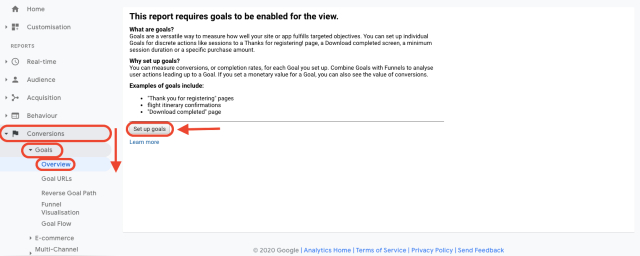
By having targets to work towards, you can ensure your blog will keep growing at a sustainable rate.
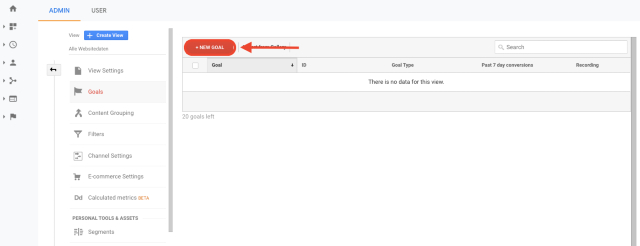
If you need help working out which areas to consider setting your KPI goals, take inspiration from Google Analytics main metrics:
- Audience growth: tracking your organic audience growth over specific periods, eg. weekly, monthly, and quarterly is a key metric.
- Page views: By comparing page views with unique page views, you can see whether your audience returns to certain content regularly. If you have a post that encourages multiple views, take a closer look and identify what sets it apart.
- Audience segmentation: By checking out how much of your audience is new and how many are repeat visitors, you can gain strong insight into how your page is growing and how appealing it is on the search results page.
Take Tips from Your Monthly Report
Along with helping you create goals, monthly analytics reports are vital in highlighting potential problem areas. Whether it’s an incorrect redirect or pages missing from the site index, analytics can highlight these potential growth obstacles.
![Google Analytics customisation dashboard chart. This screenshot shows how you can easily customise your google analytics dashboard.]](https://amazon-affiliate.eu/content/uploads/google-analytics-uk-12.jpg)
Create a to-do list from the report, and make sure you address each of the concerns promptly. By doing this regularly, you will start to see problems before they even arise.
Then, you will produce more consistent, search-engine-friendly content for your audience.
Track Growth and Keep Things in Perspective
Rome wasn’t built in a day. Keep this in mind when setting goals and monitoring progress on your blog. While Google Analytics can give you immediate feedback on problem areas when you first sign up, working on visibility through organic search is a slower process.
While you can keep track of metrics and reward yourself for your success, don’t beat yourself up if your blog’s growth isn’t rocketing over the first few months.
By comparing the traffic for certain periods (yearly or even monthly), you can get a clear idea of how much and how consistently your audience is growing.
Remember, keeping things sustainable might mean a slower path to success, but it is almost always a much more stable platform once you reach the top!
Want to get your blog working with Google Analytics today?
Need more advice on how Google Analytics can help boost your blog’s audience? Check out our guide to the Google Search Console, as well as how you can support your blog with these tools here.
