SEO
Here's What We Learned about SEO (for Bloggers)
There are so many SEO guides. Yet we decided to publish one more.
Why?
Because even as a blogging beginner you need to understand SEO.
So this guide is for all the new kids (on the SEO block).
In this guide you'll learn:
- What is SEO?
- How do search engines work?
- What is On-Page SEO?
- What is Off-Page SEO?
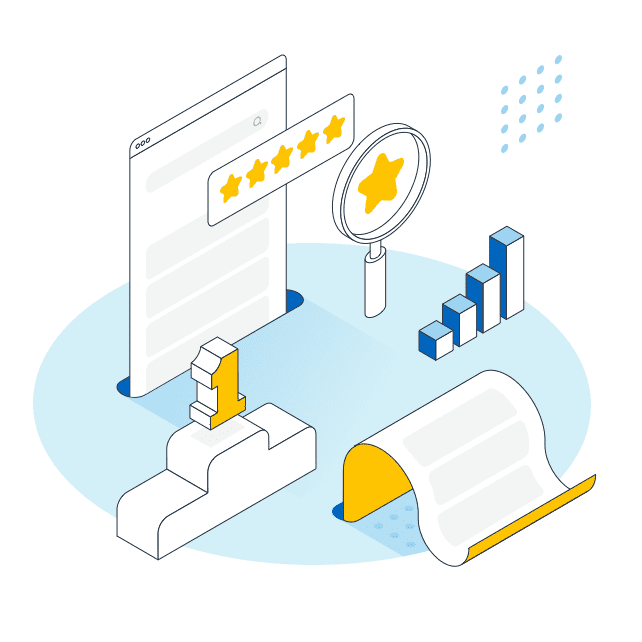
What’s the most famous joke on SEO? Well, it goes like this.
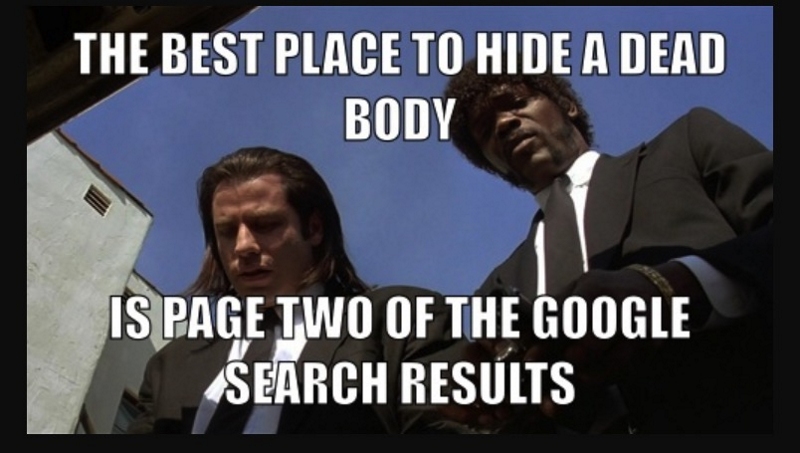
This explains very well why SEO is important.
You can write like a Nobel prize winner and have an avant-garde design. But if your SEO is messed up, nobody will find your blog … not even John Travolta and Samuel L. Jackson.
If you are now wondering: “But what the heck is this SEO thing?”
Keep reading. We’ll explain.
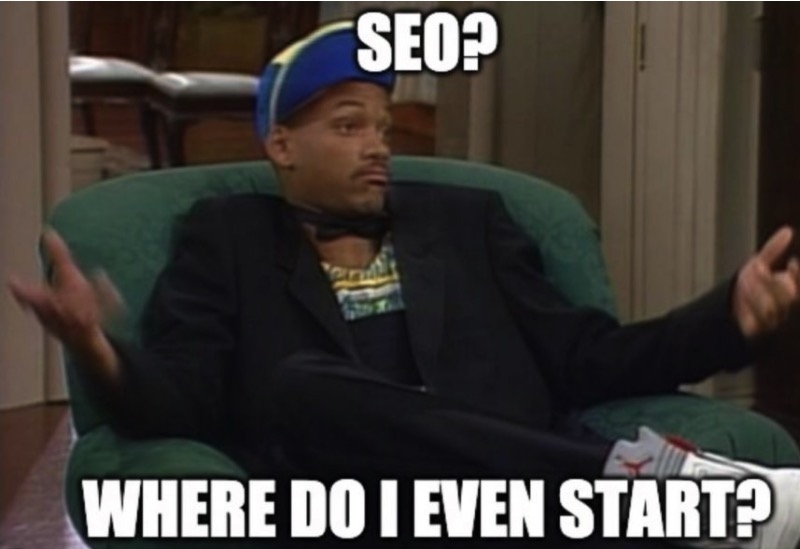
SEO = Search Engine Optimization
In fact, nearly 85,000 Google searches are happening every second.
So SEO is about pushing your website as high up as possible in Google’s organic search results.
SEO also makes sure users actually find you when they are searching for something.
There are so many ways to do that. In this guide we’ll focus on those which are most relevant to bloggers.
But first you need to understand how search engines work. That’s the technical part. If you’ve made it through, you’ll learn 8 actionable techniques to improve your SEO.
In other words: You have to prove that you’re an expert in your field.
That’s why your job as a blog owner is to structure your website and its content to make it as easy as possible for search engines to find and rank them in search results.
But how does a search engine actually work and how does it find you?
To get a better understanding, let us watch this video first:
Pretty interesting, right?
There are three basic steps you should know:
- Crawling – How does a search engine find the pages of a website?
- Indexing – How does the search engine crawler decide which pages to include in its index?
- Ranking – How does the search engine algorithm decide which pages match a specific search query (‘keyword’)?
Disclaimer: Not all search engines work the same. In this article, we mainly talk about Google because it is the most commonly used.
Let’s break down those steps.
1. What Is Crawling?
A search engine crawler permanently checks the web for any new or updated pages. This is called crawling.
In a nutshell – just because you put something on the internet, doesn’t mean Google knows it’s there.
There are several ways to make crawling easier.
- Internal linking – Use internal linking where it makes sense. This way the crawler can easily find all pages of your website.
- External linking – If other pages link to your page it’s also easier for the crawler to find you.
- Low click levels – Every single page of your website should be accessible within 1-3 clicks from your homepage. Otherwise, the site architecture gets too complicated and might be tough for crawlers.
Now that Google has found your blog, it’s time to move to indexing.
2. What Is Indexing?
A search engine index saves all the relevant data and content that a search engine algorithm can find. So Google’s index is nothing more than a HUGE database.
First of all, it has to have a 200 status code in HTTP. Luckily, this is the default setting which tells the search engine that your page is valid.
Then, submit your page to the Google index by using the URL inspection tool in Google Search Console.
When your URL is not indexed yet, it looks like this:
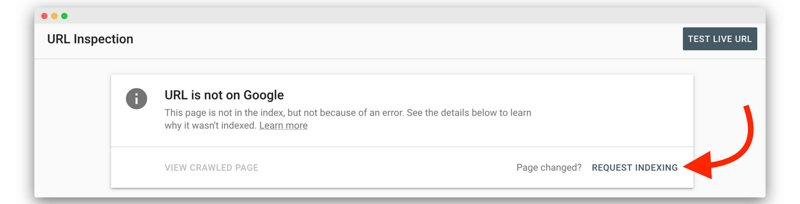
Now just push “REQUEST INDEXING” to send it to Google.
This usually goes a lot faster than actually waiting for Google to index your page.
You can check the Search Console later and see if your URL has made it to Google:
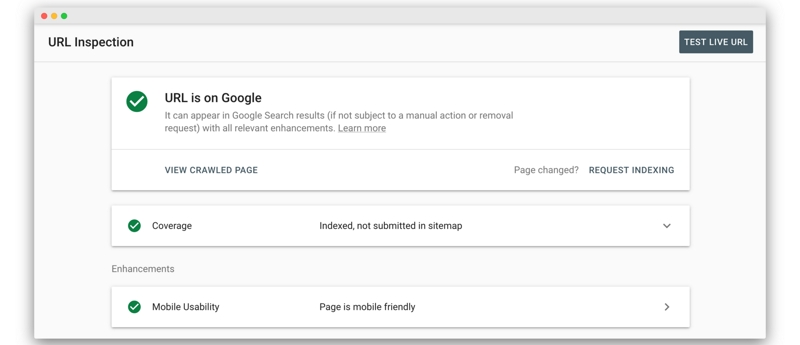
What about De-Indexing?
Not all pages are relevant for search. So you can also tell Google NOT to show your page as a search result. This is called de-indexing.
There are different ways to exclude valid pages from indexing:
- Canonical – Set a canonical tag on the page you don’t want to be indexed. Instead you can choose another page of your domain that will be displayed in the search results.

- Block via robots.txt – this is usually used for blocking several URLs with the same pattern, e.g. URLs with specific parameters or directories
- Noindex – You can set an URL to ‘noindex’ via meta robots. For example, we de-indexed the Tips & Tricks section of our website because it is meant only for a special target group within certain marketing campaigns. So there’s no need for these pages to be found in organic search.
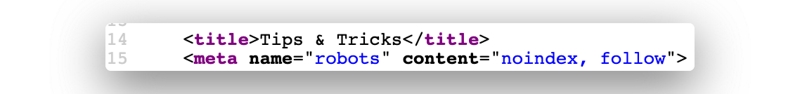
De-indexing with Yoast
All pages that are not canonicalized, not blocked by robots.txt and not set to noindex are potential indexable pages.
The Google Search Console Coverage Report
Sometimes Google finds other reasons why not to index a certain page. When this happens, take a look into the GSC Coverage Report to find out whether some of your pages were excluded from the search.
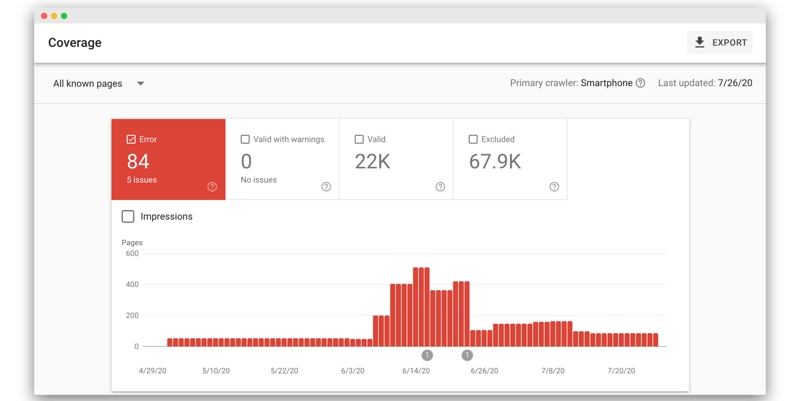
So your page has been crawled and indexed. Great! Now it’s time for Google to actually rank your page.
3. What Is Ranking?
Imagine that you are writing a blog post about which coffee grinder is the best for making espresso. Google will find that article on your website and rank it in accordance with other posts covering the same topic.
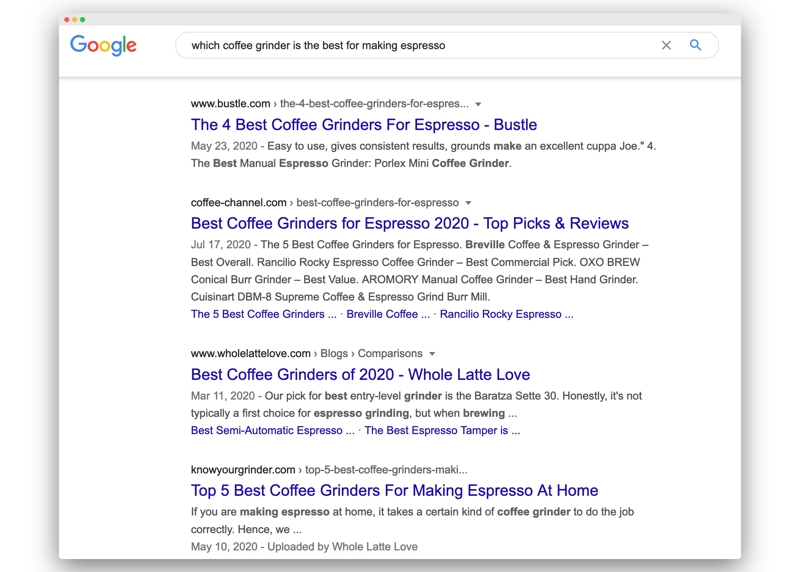
To be very clear: ranking is the most time-consuming part of SEO. But it’s also something that is partly beyond your control.
You can apply the best SEO hacks and still get a bad ranking. ☹️ For example, when your content is just not interesting.
To get a better understanding of how Google ranks the search results, check out this informative video:
About Google Core Updates
What is working today will not necessarily work tomorrow because Google is constantly updating its ranking algorithm in order to optimize the user’s search experience. This is one reason why your website rankings might drop or improve, although you haven’t changed a thing.
There have been some very important Core Updates in the past, e.g. the Panda and the Penguin Update. You can find a list of the major updates here.
But what we do know is: You can improve your chances to get ranked!
It is all about helping the search engine to understand what each of our articles and the page as a whole is about.
This process can be divided in two parts: On-Page and Off-Page SEO.
On-Page SEO = optimizing your site’s individual pages and articles.
Off-Page SEO = building links from other domains to yours, so-called backlinks.
Off-Page SEO is definitely the harder part because it is about reputation and building domain authority.
Domain authority = Your site’s relevance for a specific topic which is assessed by search engine algorithms
Especially if you’re new to blogging, you should make sure to start with a well-built and structured site.
So, let’s dive into some On-Page SEO!
8 On-Page SEO Steps for Bloggers That Actually Work
1. Use Keywords in Your Title Tag and H1
First of all, think of your keywords!
The Title Tag, H1, and URL should contain your primary keyword.
Secondary Keywords can be used for meta description, subheadings, and content.
How to Find the Right Keywords for Your Audience?
For optimizing existing content, you should check:
Google Search Console > Performance > Queries (use the Page filter for specific pages)
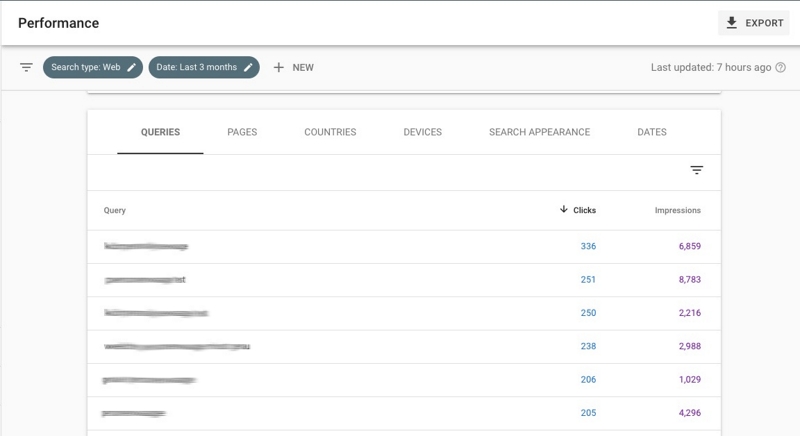
When you’re about to write new content, there are many ways to do a keyword research.
Google Suggest
Just type a specific query and Google will suggest matching search queries.
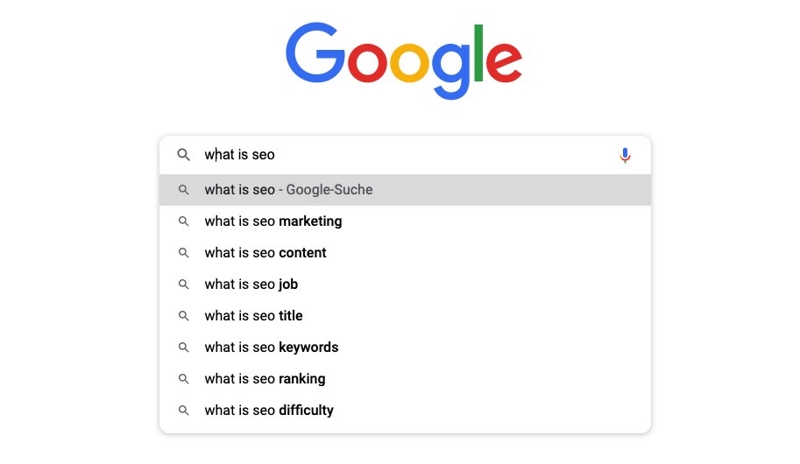
Related Queries
After searching, Google will display related searches based on its algorithm.
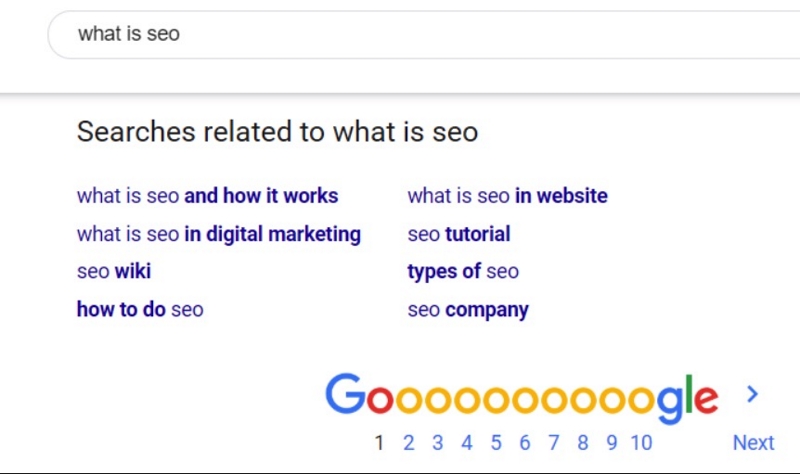
People Also Ask
This section shows you common and specific questions people are asking. It’s good to use them in subheadings.
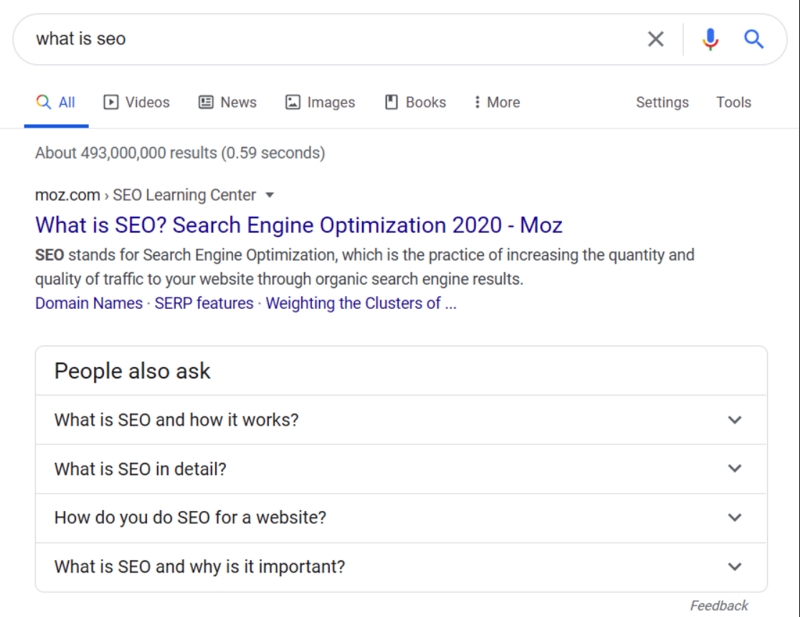
Keyword Tools
There are many keyword tools, however, you have to pay for most of them. So for many bloggers, this might be out of scope.
One free software is Keyword Tool. It allows you to easily check the popularity of keywords.
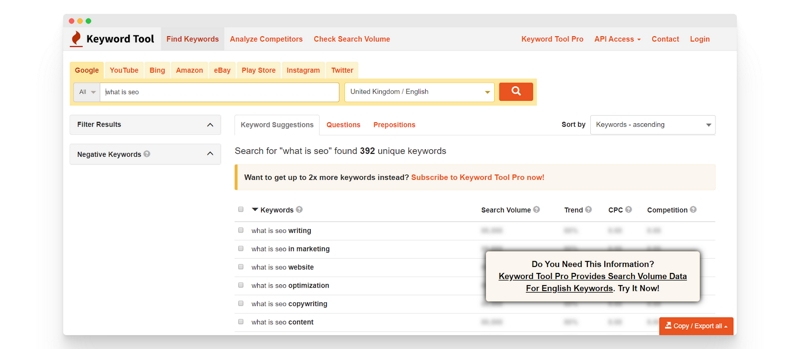
Ahrefs is a paid tool, but they offer a 7-day-trial for only 7$. And its Keyword Explorer is definitely worth checking out.
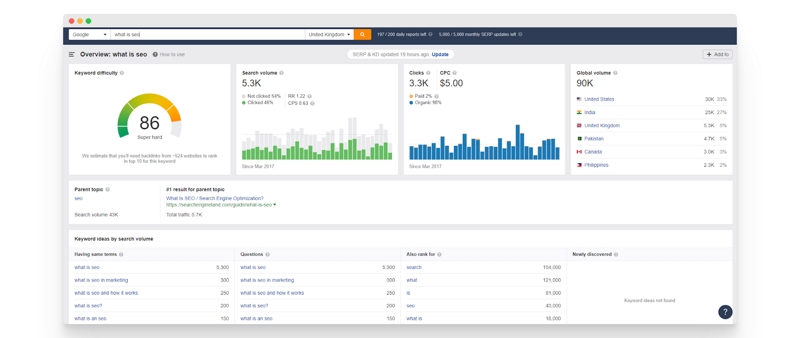
In any case, make sure to use short-tail as well as long-tail keywords in your content.
- Short-tail keywords – are shorter, more generic in meaning and have a high search volume – click-through-rates and conversion rates are typically lower, there is more competition.
- Long-tail keywords – are longer, more specific in meaning, and have a low search volume – click-through-rates and conversion rates are typically higher, there is less competition.
2. Make Navigation Easy
A clear navigation on your website helps the search engines interpret information.
If you have a lot of articles on your website, you can use tools in your CMS to build categories and tags to structure your content.
Additionally you can use these two features:
- Breadcrumb Navigation Breadcrumb navigation helps the search engines to understand the relationship between the individual subpages because they show the whole path to the current page or post. If your installed website theme does not have Breadcrumb navigation, you can add one using additional plug-ins such as Yoast SEO or Breadcrumb NavXT.
- Table of Contents For articles and pages with a really long text, it is also useful to include a table of contents. These can also be created with plug-ins such as Table of Content Plus or Easy Table of Contents.
3. Use Short URLs
The main keyword for your blog post should always be part of your URL.
Apart from that, keep things simple and short.
For example, use something like:
https://coffeeblog.com/best-grinders-espresso
instead of:
https://coffeeblog.com/2020/post/what-are-the-best-coffee-grinders-for-espresso
URLs are also displayed in the search results of the search engines to help search engines understand what’s on the page.
4. Use Headings and Sub-Headings
Always use headings to structure your articles and pages.
Use at least H1, H2 & H3 to structure your content. And respect its hierarchy:
- H1 – only used once
- H2 – think of it as a chapter in a book / article
- H3 – used only after H2 headings
This helps search engines understand your page structure.
Avoid using headings to name areas such as the navigation, sidebar or the footer on your site. Headings should always be related to your page’s main content.
5. Use Multimedia
There are so many multimedia formats you can use to spice up your content.
- Photos
- Screenshots
- Videos
- Infographics
- Stats
- Illustrations
- GIFs
Multimedia content lets your readers stick with your content.
When adding any multimedia content to your website, you should do the following:
- Make sure the file name you are using contains the main keyword.
- Make sure the title contains a main keyword.
- Make sure the ‘Alt Tag’ in HTML contains the main keyword.
Search engines cannot instantly understand pictures like humans do. They need additional information. By reading the title and the ‘Alt tag’, the crawler can get a rough overview of what the multimedia content is about.
Keep in mind the visually impaired people who use screen readers. By providing the ‘Alt tag’, they can understand what your image is displaying. So for both, the usability and SEO, it is always good to add a title and alt text to your images.
6. Improve Site Speed
Search Engines care a lot about Site Speed. Because the user experience is simply much better if the site loads fast.
The Site Speed depends mainly on your web hosting service, theme, and image size.
Tools such as Google PageSpeed Insights or WebPageTest will check the loading speed of your website.
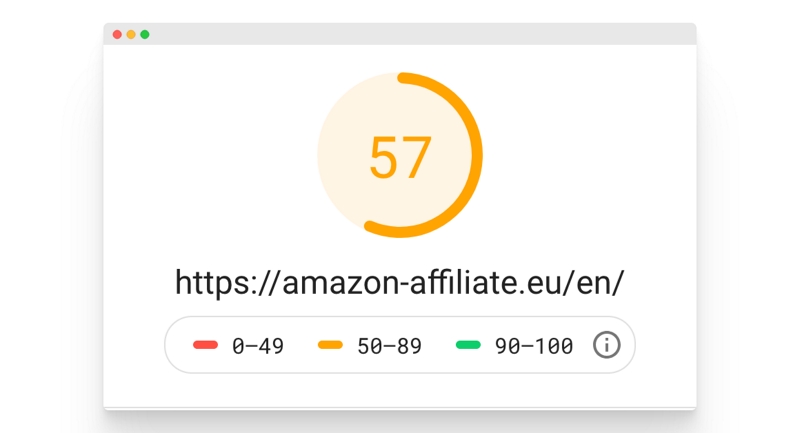
The use of ‘caching’ – e.g., storing and serving data as well as images in a more efficient way – helps you to eliminate or at least improve loading times.
For WordPress, there are plug-ins available to implement caching processes, including WP Super Cache, W3 Total Cache, or WP Rocket.
7. Add Internal & External Links
As mentioned before, internal and external links are important for SEO.
They help search engines and visitors understand:
- which pages of your website are most relevant.
- and how they are connected.
So make sure your most important pages receive a lot of internal links. But don’t overdo it just for the sake of SEO if the linking is not relevant.
A good example of how to implement internal linking can be found throughout Wikipedia.
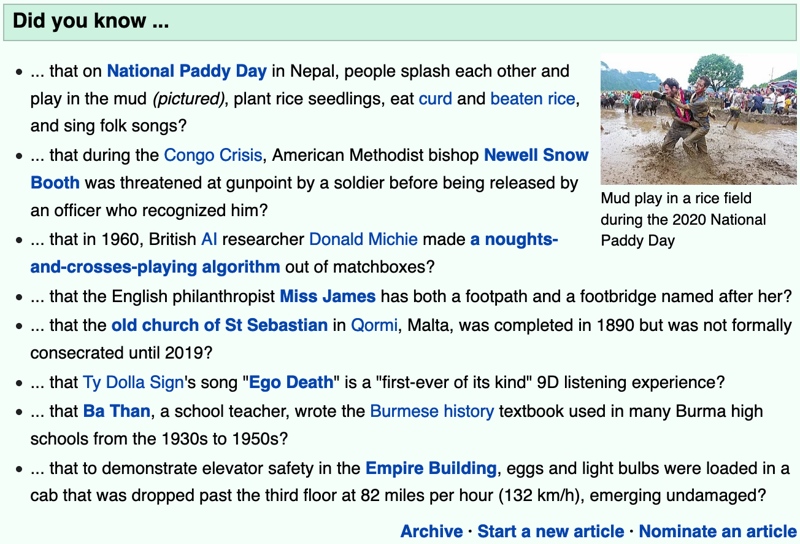
Your own website surely isn’t as complex as Wikipedia, but you get the idea.
Why External Linking Is Actually Good for SEO
Many website owners hesitate to include external links within their content.
However, you shouldn’t be!
Sending people away from your website might seem like the wrong thing to do, but it isn’t.
The important thing is to keep things natural. So if you write about coffee grinders and use external links to a brand name that sells coffee pots, no problem.
So keep in mind to at least include one external link in all of your articles.
This short video gives you a few tips on how to properly use external links and increase the visibility of your website.
8. Add Meta Tags
Meta Tags tell search engines and users what your content is about.
They are usually found in the element of the HTML Code. Many Content Management Systems (CMS) have custom fields for defining meta tags or you can use plugins like Yoast or WP Meta SEO.
For each page and article, you should provide:
- a Meta Title
- a Meta Description
They will tell Google how to display your page in the search results.
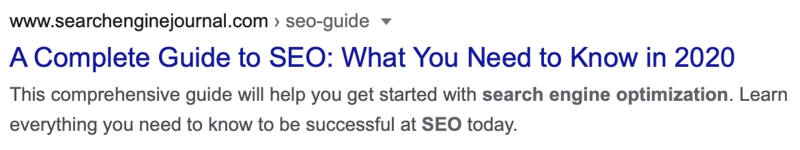
The meta title is displayed at the top of the search result in blue.
It’s limited to about 60 characters in length. Longer titles will be cut or replaced.
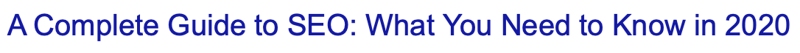
The meta title is a very important ranking factor, so make sure it contains the article’s main keyword.
The meta description is displayed underneath.
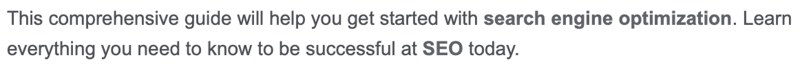
It is limited to approximately 160 characters. Even custom meta descriptions are often cut or replaced by Google. If the algorithm decides that some parts of your content are more relevant than the actual meta description, it will replace it.
Luckily, the meta description isn’t as relevant for SEO. But it should be well-written to invite your potential readers to click on the search result.
If someone links to your page, this is called a backlink. Because it literally backs your site up through social proof. This creates trust.
If thousands of quality sites link to you, there’s no doubt that you offer something people WANT.
Don’t forget: The success of search engines like Google relies on giving people EXACTLY what they want.
So backlinks are a super important ranking factor.
But only if they come from high quality sites (that also get backlinks from other sites).
But how do you get these high quality backlinks?
The process itself is simple but not easy:
- Create content that people find worthy linking to (On-Page SEO).
- Promote your content.
In general, backlinks should come from websites that are somehow related to your business. If you promote coffee grinders and get backlinks from beauty blogs (let’s say, because you’re friends with the owners), search engines might get confused.
Why Link Buying Is Bad…
Backlinks are not to be confused with advertising.
If you pay someone for linking to your page, that is called link buying. It used to be a huge industry, but nowadays search engines are smart enough to identify bought links and decrease your ranking.
Backlinks on the other hand should always look natural (often linked via branded anchor text).
…and Link Building Is Better!
Here are some ways to potentially earn high-quality backlinks without just waiting for people to reach out to you:
- Write guest posts for other (related) websites.
- Find broken external links on related websites and ask them to link to your (high quality & highly relevant) page instead.
- Keep an eye on broken backlinks (e.g. by using SEO tools like Ahrefs Site Explorer).
- Link to external pages when useful – they might return the favor.
- Get to know people who share your passion and build a network.
All those strategies are called link building.
That’s it for Off-Page SEO.
Now it’s time to sum things up!
Why every blogger needs SEO
Let the stats speak for one second:
- 75% of all users never go beyond the first Google page when they look for something.
- 91% of all internet pages get no traffic from Google at all.
- 70.6% of all website traffic comes from the major search engines (Google, YouTube, Bing, Yahoo).
Voilà. Can you think of three better reasons why SEO is important? We can’t.
It’s good to know that no new site will magically rank on the first Google page within a few days, weeks, or even months.
Actually, research has shown that most content on page #1 has been published several years ago. But once you’re up, chances are high that you’ll stay up there for a long time.
