Affiliate Marketing
What are the Best WordPress plugins and How Can They Help You Boost Your Blog’s Audience?
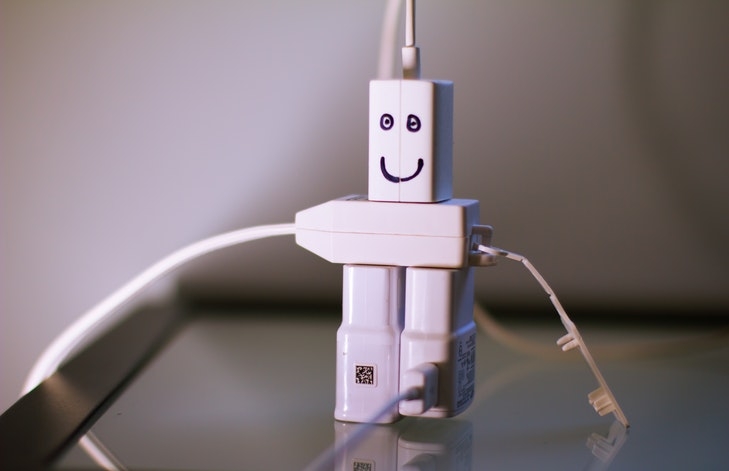
© Steve Johnson / Pexels
As one of the world’s most popular blogging platforms, WordPress comes with a lot of blogger-friendly perks. This includes WordPress plugins, which are not only low-cost but also tailored to the WordPress service.
What are WordPress plugins?
Sometimes the technical side of blogging can be a little overwhelming. Fortunately, this is another strength of working with WordPress. As one of the more intuitive and user-friendly backends, the platform is bolstered by optional software elements called plugins.
Some are commercially produced adaptations of existing services like MailChimp, while others might be unique tools created by individual users. Nowadays, there’s a plugin for everything.
So if you want:
- fast page loading speeds
- a better management of mailing lists
- SEO-optimized posts
Then WordPress plugins are for you. 🙂
What types of Must Have WordPress plugins are there?
There’s a wide world of plugins available, so it is important to break them down into categories. plugins can serve very different purposes and by integrating several, you can support your blog’s growth and function.
1. WordPress SEO plugin
Improving your site’s SEO will help ensure that it appears further up the rankings in results from search engines. However, the basic WordPress installation doesn’t really provide much when it comes to search-optimisation tools. The good news is there are plenty of very useful SEO plugins, many of which you can download for free.
These plugins will help you adapt your site so that search engines can more easily analyse and rate your website. In addition, you can use various SEO measures to better position your website in the search results, to hopefully increase the number of users who click on links to your site.
2. WordPress Cache plugin and Page Speed plugin
Beyond a comprehensive SEO optimisation of your website, there are plenty more measures you can take to build a strong foundation for your affiliate website. A fast loading time for your site is an important ranking criterion for search engines: so to achieve a high ranking within a search engine, you need to ensure that your website offers a good user experience, among many other factors.
Browser and server caching essentially allows your visitor to keep the extra scripts and requests that come from your site saved. The next time they visit your page, their browser or server remembers your site and can therefore skip a step in loading the page. All the information and content is displayed faster and your visitor isn’t sitting and waiting for no reason.
However, it is important to note that you only need one cache plugin. Having more than that may affect the site’s function and page speed, which will undo any benefits of installing the plugin in the first place.
3. Amazon Associates plugins
Now that you’re well on your way to a professional and stable affiliate website, it’s time to look at another category of plugins, which are of particular interest to members of the Amazon Associates Program.
By using an Amazon Associates plugin, all product information is kept up-to-date automatically – as an example, the price of the product on your site will always be the current Amazon Store price, saving you from having to check it on the Amazon site yourself and update it manually.
While there is a huge range of plugins available for the previous two topics, when it comes to Amazon Associates plugins you should be a bit more selective. One of the most popular plugins, the Amazon Link plugin, is now out of date.
A good alternative is Amazon Auto Links, which is also free and can be downloaded from the official WordPress plugin directory, also accesses the Amazon Product Advertising API and provides up-to-date information in real time. This can be displayed next to normal text links as well as thumbnails.
Various tweaks can be implemented via the plugin settings options in the backend of WordPress. Tip: Amazon partners who already participate in multiple affiliate programs in different territories, can use the plugin in multiple countries.
What are the top 5 free WordPress plugins for bloggers?
Although free versions of plugins might come with ads or less tools than premium versions, they are a great way to get a feel for the plugin and how well it suits your needs. These are the most useful (and wallet-friendly) plugins for bloggers.
1. Ninja Forms – Help Your Audience and Potential Collaborators Contact You
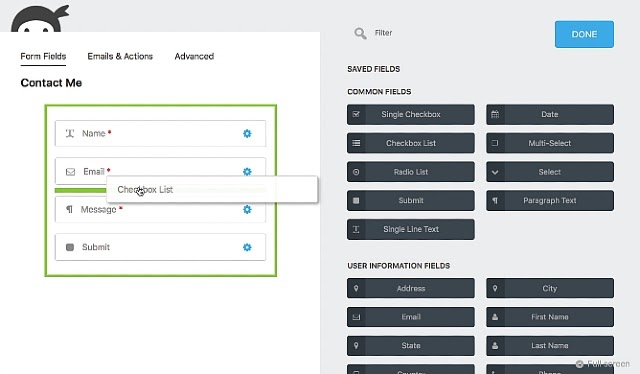
Most readers will engage with your content and links without reaching out to you directly, but it is still important to have a contact page on your site. Potential collaborators interested in working with you need a way to get in touch, and a simple contact form is the best way to tackle this.
However, you’re a blogger, not a coder, so creating something functional yet stylish might not be the easiest task. This is where WordPress menu plugins and contact form creation tools like Ninja Forms lend their service. Create detailed and easy to use contact forms, and all without needing to reload the page, which can sometimes result in people abandoning their efforts midway through filling out the form.
Along with being free, Ninja Forms is also a popular choice due to its security measures. Your site will be protected from spamming. Less time deleting useless emails means more time to create content and manage your site.
2. WooCommerce – Get Comfortable with e-Commerce
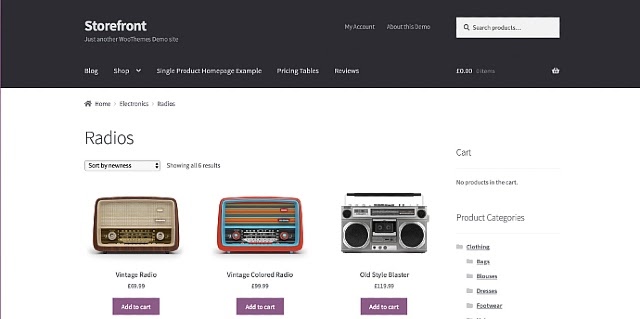
WooCommerce is the go-to when it comes to incorporating an e-commerce side to your blog. Almost 94 percent of WordPress e-commerce sites use the WooCommerce plugin, so it’s safe to say it comes highly recommended.
Creating an e-shop is difficult enough but with a global readership, bloggers also need to account for different tax systems and logistics like shipping. Rather than waste time stressing about whether your high school math is good enough, install WooCommerce, and let it do the work for you.
Another bonus is that WooCommerce is now integrated with other platforms like Facebook and MailChimp, so bloggers can communicate information around sales or special events quickly and efficiently.
3. MailChimp For WordPress – Newsletters Made Easy
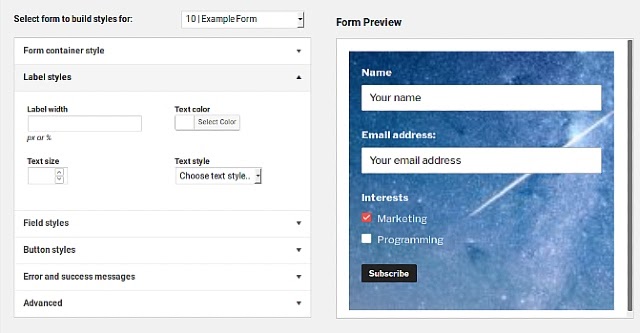
Managing newsletters can be a little tricky for blogging newcomers. It is one thing to accumulate readers and sign them up for regular updates, but how do you create different mailing lists for various topics or even different regions?
The obvious – and surprisingly budget-friendly choice – is MailChimp. This plugin is already used on millions of WordPress sites and is a great support in keeping you connected with your readers.
4. Smush Image Compression and Optimization – Improve Page Speed and Your User Experience
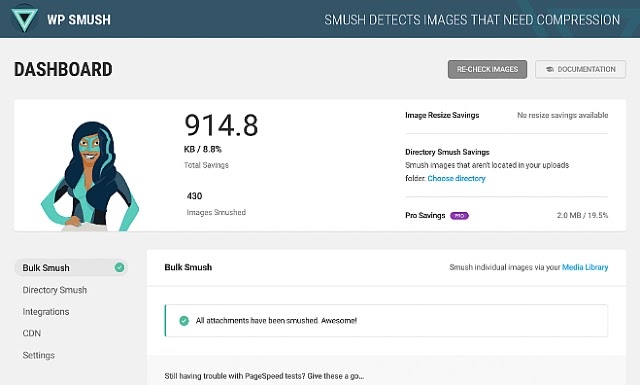
Another important thing to keep in mind when working on your site is to keep it accessible. Not all of your readers will be browsing your content with high-speed internet and some may have data-restrictions on their mobile browsers.
Compressing video and image content is a great way to make sure your pages load fast without sacrificing the effort you’ve put into your visuals.
As many people know (and have experienced themselves), a slow loading page is often the reason a user will click away and abandon their attempt to check out your blog. Prevent this by keeping your site permanently optimised and browser-friendly.
This is where Smush comes in. As a free plugin, Smush automatically compresses your images when you upload them, so you know exactly what the compressed file looks like and can make adjustments if needed. It’s the perfect sidekick for any bloggers with image-heavy content.
5. Yoast – Simplify Your SEO
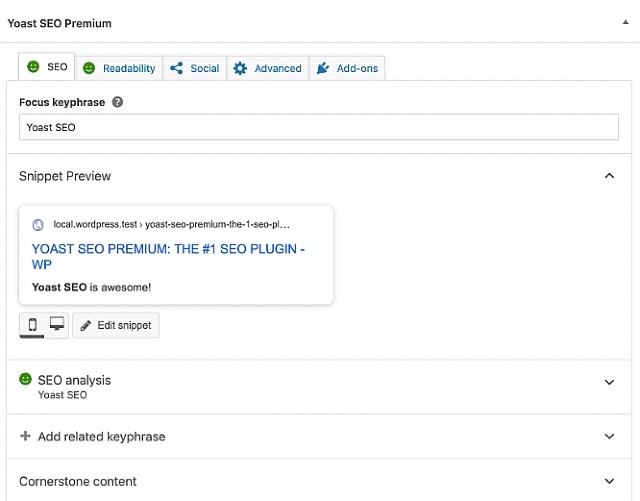
SEO sounds relatively simple, right? Pick some keywords, make some carefully-worded titles and descriptions, and you’re done! If only it were that easy.
Yoast not only offers support in the basics like structuring your content correctly, but also reviews each page individually. Armed with an SEO page analysis, you’ll get advice on how many internal and external links you should be using, and whether or not your keywords are placed where they should be.
Yoast even helps you prepare your metadata, so no stone is left unturned. Once you see a green dot at the top of your page, much like a traffic light, it means you’re ready to go live – and secure your place at the top of the Google search results.
Top 5 WordPress Subscription plugins
As the saying goes, you get what you give. In the case of plugins, it is sometimes worth investing in a subscription in order to get the best service possible. Your readers (and site traffic) will thank you.
1. EasyAzon – Monetise Your Content and Maximise Your Time
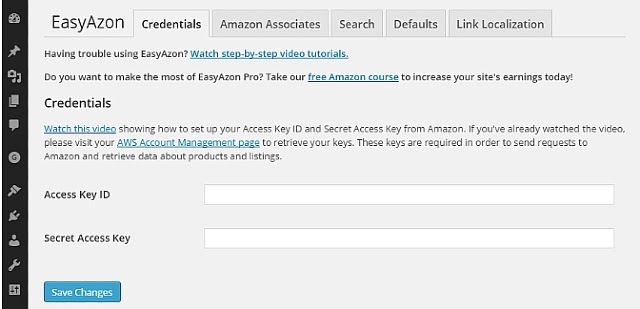
With your content schedule and reader numbers, it can feel like you don’t have a lot of free time to manage the admin side of your site. This can be especially true when you are creating sponsored content or participating in an affiliate program.
If you’re an Amazon Affiliate, you’re in luck! EasyAzon simplifies the process when it comes to monetising your content and even helps with the trickier tasks like assessing commissions from international readers.
Additionally, this plugin helps you create fun displays like pop-up product information texts and even optimises the way your readers shop on your own Amazon page. While there is a free version, the premium version offers a few more features and, with those increased conversions, pays for itself.
2. Wordfence Security – Keep Your Site and Your Subscribers Secure
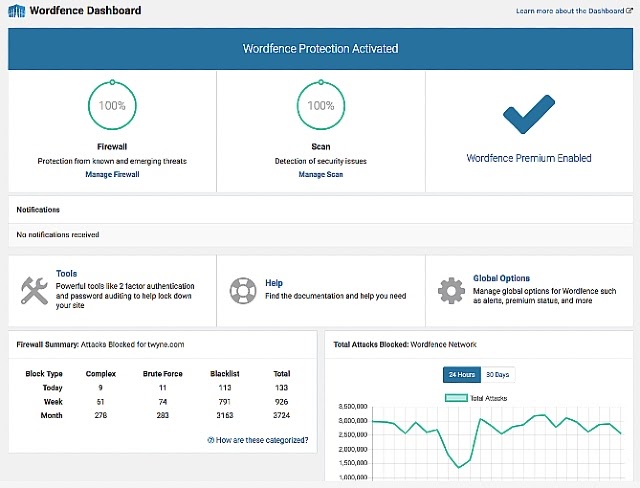
Cyber crime isn’t just the plotline of bad 90’s movies anymore, it’s actually a real everyday issue facing bloggers. While you might think your newly started blog on antiquing wouldn’t be a target, your mailing list often is one.
Hackers look for vulnerable sources of data, and without the proper protection, your blog and its healthy amount of readers might look like an attractive prospect. In fact, WordPress is an increasingly popular target for hackers for this very reason.
While the free version is good, the paid version of WordFence Security is worth the subscription fee. It keeps your site safe and offers an incredible range of tools like virus and malware scans, firewalls, and a proactive email alert system that will grab your attention as soon as anything suspicious is detected.
3. BlogVault – Back Ups Without the Bother
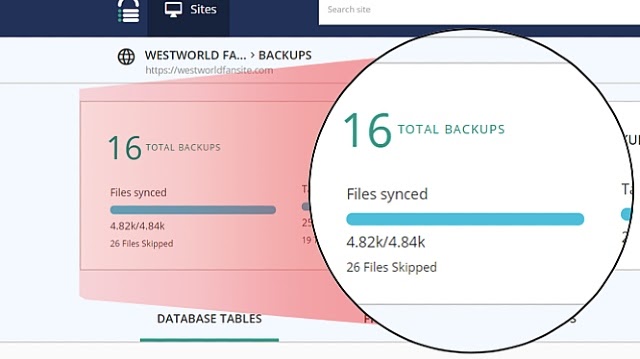
We’ve all experienced the nightmare. The essay is due tomorrow, and suddenly your computer crashes, and you have to start all over again. Now imagine this on a much bigger and costly scale.
If your WordPress site crashes or is hacked, you stand to lose a lot – in content, effort and, most importantly, time. For this reason, it makes sense to invest in a premium plugin that will back your content up and keep it safe from disappearing into the online ether.
While there are a few free options floating around, it really is worth the money to give your blog the back up it deserves. BlogVault comes highly recommended and not only offers the essential off-site back up, but also supports in website recovery and migration to help you get things back online.
4. Thrive Leads – Reach More Readers
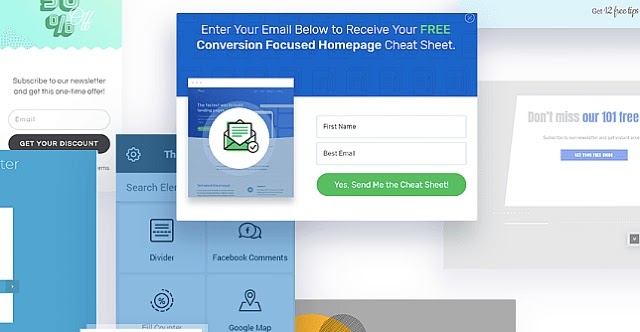
For a new blogger, the range of choice when it comes to presenting content can be a little overwhelming. While creating newsletters and updates for your readers seems simple enough, there is good reason to invest in a plugin that will make sure your communications are as effective as possible.
Thrive Leads is a drag and drop form builder that offers you templates to choose from and even customize. If you’re looking to build up your subscriber list, why not try out a few different options and see which has better results?
There’s no need to add Google Analytics to WordPress. With Thrive Leads, A/B testing is a simple process and will help you refine the way you communicate until you are confident that you are hitting the mark every time.
5. Broken Link Checker – Keep Your Links and Your Reader’s Interest Active
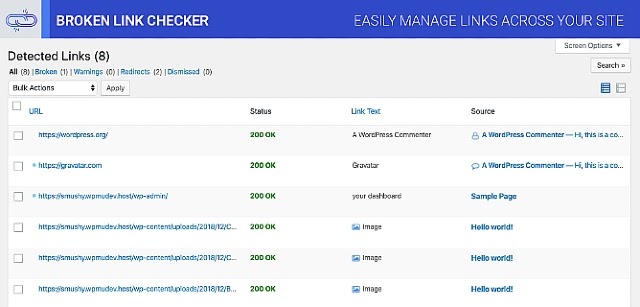
The downside to creating a lot of content is that it can sometimes mean that older posts don’t get the technical TLC they deserve. While linking to fellow bloggers sites is a great way to network, if their site changes, you might end up with broken links that send your readers to an error page.
With 88% of online consumers less likely to return to a page after a bad user experience, broken links can also have a negative effect on your site’s overall health. Broken Link Checker is a great support in continuously assessing the links on your site and helping you stay on top of any issues.
Ready to Start Browsing WordPress plugins?
Now that you know which kind of plugins can support your blog, you’re ready to head to the WordPress library. Start by covering the basics and make sure you find the right plugins to support you with site security, page speed and SEO. Creating a solid foundation is vital and you can always add plugins that suit your content and blogging style later.
Before you hit that install button, just keep a few things in mind. Make sure the plugins are well-reviewed and up to date. There’s nothing worse than going to the effort of installing a plugin only to realise it isn’t compatible with the latest version of WordPress. Secondly, if there is a free version of the plugin, go for that option. It simply makes sense to try before you buy!
Now that you understand the world of plugins and what tools are available to support your WordPress platform, it’s time to get started!
