Affiliate Marketing
Create and Share Amazon Associate Links On the Go

© Andrea Piacquadio / Pexels
Great product recommendation ideas can pop up at any time, and you shouldn’t have to wait to get back to your desk to share them with your followers.
With Mobile GetLink, it’s easy to generate content with associate links from your iOS mobile device and share instantly while you are out and about (must be logged into the Amazon shopping app with your associate credentials).
More links lead to more earnings
Mobile GetLink is a time-saving solution that lets you quickly recommend products on the go. New content that includes shopping links helps keep your audience engaged while boosting your earnings opportunities.
Here’s how Mobile GetLink works:
- Go to the product page and click Share
- Then click Copy Associates Link
- Get a short URL with your Associates tags built
- The copied link can then be pasted into content or comments
Make sure you are logged into the Amazon shopping app with the same credentials attached to your associates account for GetLink to be activated.
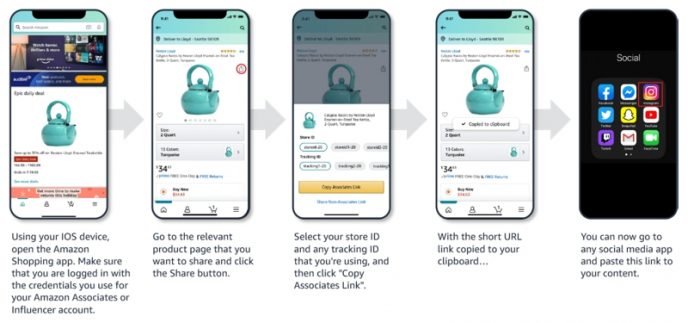
Note: If a product is ineligible for commissions, you will receive a message saying mobile links are not available.
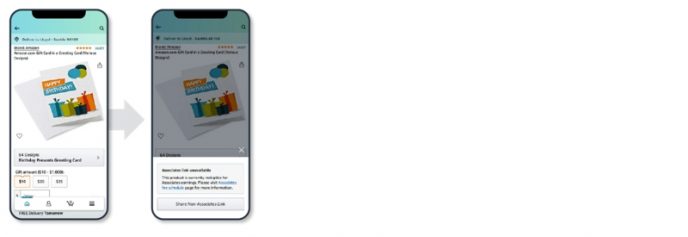
Don’t wait to get started, try Mobile GetLink today! Visit our help page for more information.
Want more tips on sharing associate links on social media?
Use some of these smart strategies to attract and retain a loyal following.