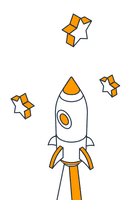FAQ - Frequently Asked Questions
General Questions about the Program
All of the reports available in Associate Central are updated daily. Any qualifying items ordered via your links will appear on your Order Report on the date the order was placed, however, the items will only appear on your Earnings Report once they have been dispatched.
This may cause a discrepancy between your orders and earnings reports as some items may take longer to dispatch (e.g. they may be out of stock at the time the order is placed).
Also, if the order was cancelled or returned, the commission income would be removed from the final payout at the end of the month.
Am I allowed to use product images obtained through Amazon Associates on my own site and what do I need to know about it?
You may not add to, delete from, or otherwise alter any content provided by Amazon to you (except for resizing such content that consists of a graphic image in a manner that maintains the original proportions of the image or truncate text content in a manner that does not materially alter the meaning of the text or cause it to become factually incorrect or misleading). You cannot use the product images outside the context of the Amazon Affiliate links as such links are provided to you.
If you had linked directly to a product in the Amazon shop that now no longer exists, two things could happen: either it will be shown that this product can no longer be delivered, or clicking the link will lead to an error page.
That is why it is a good idea to regularly check all direct product links. Should the product only be temporarily unavailable, there is no need to change the Affiliate link. But should the product remain unavailable, it is essential to search for an alternative.
An alternative can be to link to the follow up product or, for example with books, a new edition. If this is not possible, you could still find a worthy alternative to the original product.
If neither seems to work out, you can link to the respective category in the Amazon shop or remove the Amazon link entirely.
Yes, the Operating Agreement requires that you must state the following on your site:“[Insert your name] is a participant in the Amazon EU Associates Program, an affiliate advertising program designed to provide a means for sites to earn commission incomes by advertising and linking to [insert applicable site name].”
There are a couple of ways of including Affiliate links on your page without letting them appear too promotional. One suggestion is to use your own recommendations. For this, the classic graphic banner may not be an ideal solution, as these look like a commercial. This way you are in a position to speak from experience. For example, you could link to books you have recently read, or to records that you enjoy listening to.
Another possibility is writing a review for products, weighing their advantages and disadvantages. A comparative test of several products also helps inspire trust with your visitors.
Another way of creating an opportunity to include Affiliate links in a non-promotional context, is to organize a poll for your readers to participate in. The products that turn out to be the most popular among voters, could then be presented in more detail – of course including an Affiliate link.
As an alternative to text links, Amazon offers Widgets. There is a large selection of widgets to choose from and many don’t require too much maintenance.
There are plenty of possibilities to build Affiliate links into your content. The key is to inspire trust in your readers and and use your personal recommendations.
Please click on “contact us” located in the top right hand corner in Associates Central and complete the form.
Yes, you may use the Amazon Affiliate program on several of your own websites. However, it is a good idea to set up a tracking ID for each of your sites to see which of your websites generates what part of your proceeds.
In the event that you operate websites in different languages for different countries, you will have to be signed up for the Amazon Affiliate Program in each of the respective countries.
Amazon permits the usage of Amazon Affiliate links on social networks in accordance with the Operating Agreement. This can work really well, especially when you use them in connection to your own experience and in form of recommendations. Do not simply advertise for a product.
The new Site Stripe feature has made it easy to directly share and publish links to the amazon shop on Facebook and Twitter. This can be found at the top of Amazon.co.uk if you have logged into your Amazon Associates account.
For payment by direct deposit or by Amazon Gift Certificate, Amazon may accrue and withhold payment of commission income until the total amount due is at least £25 or €25 for Qualifying Purchases, as applicable depending on the Amazon Site.
For payment by cheque, Amazon may accrue and withhold payment of commission income until the total amount due is at least £50 or €50 for Qualifying Purchases, as applicable depending on the Amazon Site.
You need not have a registered business. However, if you are a non-UK resident, we will need your tax information in order to process payments when you’ve earned a referral income. Amazon may request tax information from you from time to time.
That depends on how you plan to use them.
Text links have the advantage of not looking like obvious commercials, which attracts more clicks. However, a text link neither includes a picture of the product nor does it reveal any further information about the product.
Widgets offer the opportunity to add a variety of information, like a product image, prizes and more. These load information dynamically, so that a change in price would be immediately adopted in the Widget.
Often a combination of the two proves effective as well, offering the visitor more than one instance that affords clicking.
All applications to the Associates Program are reviewed by our internal team. „You will usually receive an update of the status within 12-24 hours“.
You may earn an commission income for any qualifying items placed in a customer’s shopping cart during a 24-hour window. This window begins at the time a visitor clicks through your Associates link. However, the 24-hour window will close if the customer submits his/her order or re-enters Amazon.co.uk through another Associate’s link.
Once the window is closed, any additional purchases will not earn commission incomes for your Associates account. If the customer returns to Amazon.co.uk through your Associates link, this will generate a new 24-hour window. As long as the item was added to the shopping cart during the 24-hour window, you will earn an commission income on this item even if the actual order is placed several weeks later.
In any case, you will not earn commission incomes for (a) any purchase that, after expiration of the applicable 24-hour window, is added to a customer’s shopping cart, purchased by a customer via Amazon’s 1-Click feature, or is streamed or downloaded by a customer, even if the customer previously followed your Associates link to Amazon.co.uk or (b) an purchase order that is cancelled or returned.
When creating a text link with Site Strip, the link itself cannot be modified. You can choose a tracking ID, as well as edit the link text for publishing.
If you are not sure if the Amazon text links that you created work, Amazon provides a tool in Amazon Associates, called “Link Checker” that allows you to test them.
Yes, you can edit your profile information. The Operating Agreement requires Associates to keep their account information up to date. To do this, go to Account Settings. Here you can change your contact information, update your site profile, modify your payment settings, add users to your account, and more. Only the primary account user can change payment settings and add new people to the account.
You are not obligated to the use the program. When and how you include Widgets and Affiliate links in your content is your decision entirely. However, your account will be marked “’dormant” if your amazon affiliate link has not generated any traffic for 3 years.
You will not have to pay to take part in the Amazon Affiliate program. It is entirely free of cost.
Yes your website will need to be completed. Please be aware that websites will get reviewed and just having a finished website alone does not guarantee they will be accepted.
There are two ways to find the Affiliate link to a specific product. You can use the grey Amazon Associates toolbar (also called Site Stripe) on the top edge of the browser window to create an Affiliate link for the currently visited shop page. You will need to be signed into Amazon Associates for the Site Stripe to appear, and then visit the respective product page.
Click on “Link to this page” on the Site Stripe and the Affiliate link will appear for you to copy and paste. As an alternative, you can login on https://affiliate-program.amazon.co.uk and click „Links and Banner“ on the top bar, and then select „Product Links“. You can then search the specific product you would like to link too and then press „get link“.
You should tell your visitors that you receive a commission income if they make a purchase through one of your affiliate links, but you must comply with the EU Associates Program Operating Agreement (for example only, you cannot offer any person or entity any consideration or incentive for using the links or imply sponsorship or endorcement by a person or company).
Unfortunately, there is no simple answer to this question. Your commission incomes from the Amazon Affiliate program are dependant on several factors.
It is essential to keep up steady traffic onto your site, since only a portion of your visitors will click on the Widgets and text links in use, and only a few of these visitors will actually make a purchase.
Another factor is how you include Affiliate links or Widgets on your site. They should be noticeable and draw the eye.
The majority of the Amazon Widgets only require some maintenance. This includes, among others, the Deals Widget, the Search Widget and the Self-Optimizing Links Widget.
Other Widgets, for example the “My Favourites” Widget or the Carousel Widget, require additional maintenance. You should check regularly whether the included products are still available.
The same applies to product Widgets that contain singular products. It is advisable to check whether the product advertised is still in stock.
The Amazon advertisement should be tailor-made for the specific content of your blog. It may be useful to write product test reviews, product introductions, comparisons, special offers, product news or comparable product related articles, in which one would place the respective Amazon Affiliate links or widgets associated with the content.
It is usually not very effective to simply include an Amazon banner in the sidebar of every page of your website which is not associated with content. These do not have to necessarily focus on just one or several products, but can present advantages and disadvantages or work as recommendations. Equally popular, is content that keeps the reader up to date with current deals and discounts.
For a blog, it is a good idea to regularly present products that you use yourself. This generates trust among your readership. It is important here to stay authentic to yourself.
Several things can cause this.
It could be the case that your Affiliate links do not function correctly, so that visitors cannot be allocated as a Affiliate. For this reason all links should be checked in the testing tool of the Amazon Central.
Another reason can be related to your visitors’ expectations. If you, for example, were to recommend a product that receives a lot of negative feedback in the Amazon shop, most readers won’t purchase it in the end. The same of course applies for false and unreliable information on your website.
Additionally, you should check whether the linked product still exists and is available.
One possibility is to use different tracking IDs. Of these you can generate up to 100. To do this, you can simply generate a new tracking ID and assign it to only one Amazon Affiliate link on your website. In the statistics of the different tracking IDs, you can then see which and how often each of the links were clicked and how many products were purchased through them.
Yes, please refer to these articles – https://affiliate-program.amazon.co.uk/help/node/topic/G7N4YLMP8XV5WX2Q
We also have a large range of mobile banners available.
You should try and test different advertising styles and then see which attracts the most clicks on your website. This could for example be an Affiliate link, or an image or a product Widget. You should also consider testing the Favourites Widget and the Deals Widgets.
It is also important to integrate the Affiliate links on your website in such a way that they are visible to your readers.
In addition, it is essential that the presented Affiliate links correspond and represent the interests, needs and wishes of your target audience. For every written article you should add an Amazon Affiliate link that is directly related to the topic, as well as the needs of your readers.
There are no limitations set by Amazon.
To recommend singular products, you can include the Amazon product image Widget. On sites that serve as comparison between products, it is no problem to use more than one product image, but you should be weary of the overall impression you give and keep it simple for clarity.
A banner that is manually created in Photoshop or another image processing software is not permitted.
Instead Amazon offers a variety of different Widgets, of which some can be adjusted and modified in size and appearance. This way the affiliate has a variety of advertising means at his or her disposal.