Affiliate Marketing
How to Feature Bounties on Your Storefront

© Artem Beliaikin / Pexels
Your Influencer Storefront is your one-stop shop to which you can direct your followers for all your latest product recommendations.
Your custom, simplified URL makes it … well, simple … to share your top picks. Just link up, write out, or even verbally mention the short and sweet web address — everything you recommend is there!
Previously, while you could promote your favourite Amazon programs and services (on which you earn set advertising fees, or “bounties”) via the same methods and channels as your product picks, you could not add them to your store.
We are happy to announce that now you can also highlight the bounties you know your audience will enjoy right on your storefront!
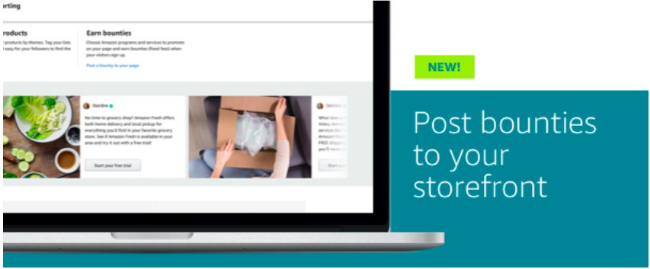
What are bounties?
Similar to the commissions you receive on sales of your top product picks, bounties are flat fees you earn when shoppers from your audience try out or sign up for the Amazon services and programs you recommend.
For example, you get £5 when you refer someone to sign up for a free trial of Audible, and £8 if they sign up for an Audible subscription. View the latest list of bounties we have available here and check out our Bounty overview page.
What’s the benefit of promoting bounties?
Bounties make up a fantastic supplemental source of associates income. Additionally, the great deals and offers on the variety of programs and services eligible for bounties are sure to be of interest and value to your audience. Promoting bounties is an excellent way to be an even better resource for your community, while also boosting your associates earnings.
How should I choose which bounties to promote?
If you’re new to bounties, you can take the same approach to choosing them as you would products. You should select services and programs that you personally endorse, that align with your brand, and of course, that your followers would find exciting and useful.
If you’re already promoting bounties and are unsure of which to feature on your storefront, a perfect place to get insights is your earnings report. In Associates Central, go to Reports and click in to Bounties. Identify which bounties have earned you the most thus far — those are great ones to start with. You can also check out with bounties your audience are currently into!
How do I feature and promote bounties?
To add bounties to your storefront, ensure you’re in owner view on your page (sign in to Amazon.co.uk with your influencer account and type in your storefront URL) and click on “Post a bounty to your storefront”. It will prompt you to choose the bounty you want to add, and allow you to customise the photo and text around it.
As with all promotional activities, the more personal you make it, the more engaging it will be. If you struggle to come up with a good image or caption, no sweat: each bounty comes with defaults.
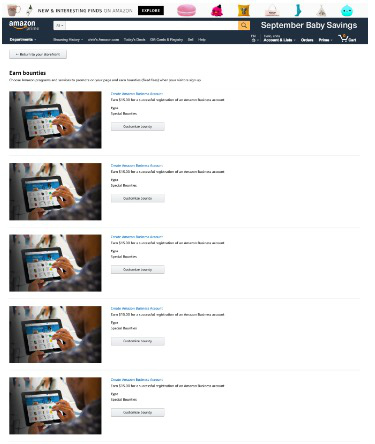
If you still need some guidance, check out the quick how-to video below. As for promoting, it’s exactly the same as you’d do for product recommendations. Write or talk about your chosen bounties and share why you love them, then just drive readers and listeners to your amazon.co.uk shop page!
With the ability to add bounties, your Amazon storefront is now truly the one shoppable spot to house all your recommendations. Here’s to increased efficiency (and earnings)!
