Affiliate Marketing
The Amazon Associate’s Guide To Sharing Amazon Links On Social Media

© cottonbro / pexels
If you’re a content creator, you’re fully aware of the opportunity that social media brings. While it certainly has its drawbacks, it brings many positives, too: it allows you to stay in touch with your community; it makes sharing and promoting
your work fast and fun; it makes reaching new readers easier than ever — and it provides an additional channel for sharing your top product picks (and boosting your affiliate income!).
You can make social content a big part of your editorial planning and promotional activities with some direction and best practices. Here’s how to leverage and maximize social for your Amazon Associate marketing.
What Kinds Of Links And Content Can I Share?

Essentially, on your social-media accounts, you can share the same links — often referred to as ‘Special Links’ or ‘Affiliate Links’ – in program articles and documents — that you’d use on your website. Which is to say, there aren’t different social-specific links; it’s all the same.
In terms of content, the same idea applies: what you’re allowed to use on your website is what you’re allowed to use on your social-media feeds. The Operating Agreement (OA) and Program Policies are always available and up-to-date for specific content questions.
Which Social Networks Can You Share On?

You can share on social networks where your readers are, including Facebook, YouTube and Instagram. For any channel you choose to share on, make sure to review the rules of each one, so that you’re familiar with what they allow as well.
It’s required that each account you intend to share from be listed in your Associates profile before sharing (more on this later). The following are the basic criteria requirements:
- The network is public and widely accessible, and does not require access through paid applications. Anyone should be able to access it or view it without requiring special permissions (more information later on discussion groups and forums)
- You are the sole moderator of the account that you plan to post to, and otherwise compliant with the OA and Program Policies.
Is there a social network not mentioned above that you are looking into? Contact customer service for more information.
Learn about some more Amazon affiliate social sharing guidelines here.
What About Discussion Groups and Forums?

The deal here is that you can only share Amazon Affiliate Links on publicly viewable discussion groups and forums that you own/are the sole moderator.
Third-party discussion groups and forums are a no – sharing special links on these is considered spamming, and none of the parties concerned welcome (or will allow) that.
What Are the OA’s Requirements For Identifying As An Associate?

Any time you share an Affiliate Link, it’s important to disclose this to your audience. They will trust you more if you are transparent about where you are directing them.
The OA and Program Policy requires that the following statement prominently appears on your site: “As an Amazon Associate I earn from qualifying purchases.”
This statement should be placed on your main page that includes links that refer your visitors to Amazon. For social-media-user-generated content, it must be associated with your account. This can be on an ‘About’ or ‘Info’ section. For individual social-media postings, this full statement is not required.
You must also comply with all applicable laws and regulations, including by providing all necessary disclosures. For example, you might be required to include additional language to clarify the relationship between you and Amazon, or label an affiliate link as an “ad”.
Associates should also consider the relevant social-media network’s guidelines. For example, Associates may use Facebook’s Branded Content tool.
Is There Anything I Need To Do To My Associates Profile?
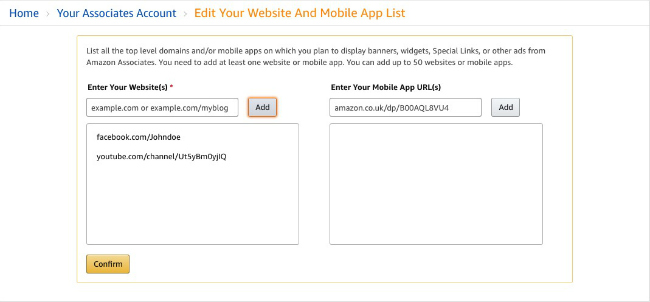
It is required that before you start referring traffic from social, you should list all the accounts you plan to share links from in your Associates Central account.
It’s simple to do, and it reduces the likelihood that you’ll get an inquiry from the Associates program about your referring traffic (which can happen when we start seeing big waves of traffic from sources you haven’t previously ‘claimed’).
Start by visiting the Account Settings page when logged into your Associates Central account, and clicking on ‘Edit Your Website and Mobile App List’. You can add each social-network profile URL one by one (see image below)
Note: when you do this, make sure to add the full URL of your social-network profile and not just the general URL to the social network (eg, avoid www.facebook.com; rather, www.facebook.com/myprofilename is correct).
Can I Use Affiliate Links In Paid Ads, Or Pay To Promote/Boost Posts That Include Affiliate Links?

No, you cannot use Affiliate Links in paid ads, or pay to ‘boost’ posts that include Affiliate Links. They cannot contain or be used to advertise your Amazon Affiliate Links and send the customer directly to Amazon. However, you may use paid ads to send users directly to your participating site or social-media network profile.
Can I Request That Others Share My Links Through Their Social Accounts? What about Third Party Tools?

How enterprising of you! But no. As mentioned earlier, your links can only be shared through accounts that you are the sole moderator of. And while, of course, you can’t control whether your posts get shared or reposted, you can’t ask or encourage others to distribute your links or post your Associates-related content on any account that doesn’t belong to you.
Third party tools are great for sharing, as long as you stick to guidelines and that your posts are compliant with the OA and Program Policies.
Do Social-Media Referrals Earn Different Commission Incomes?

No, traffic source does not impact the amount you earn. As a reminder, refer to the Associate Fee Statement on Associates Central to see the commission income you can earn as an Associate.
Didn’t see your question here or need more specifics? Defer to the OA and Program Policies, or contact customer service for more information.
Are you an Amazon Associates member that already has a social-media presence, and are looking for new opportunities to boost your earnings beyond sharing Amazon links? Check out the Amazon Influencer Program, where you get a unique page on Amazon.co.uk that you can curate with your product recommendations and share with your audience. Happy socialising!
