Technical Basics
Website Optimisation: How To Make Your Blog Load Faster

© Pixabay / Pexels
Make sure your website loads as quickly as possible and you’ll ensure your blog ranks higher in search engines and your customers are happier. Here are some quick wins to improve your loading times
Many websites take far too long to load. However, a fast-loading webpage has become an important ranking criterion for Google and other search engines, because slow loading has a negative impact on a user’s experience. In the following article, we offer some useful tips and tools to help you significantly improve the loading time of your website.
YOU’LL LEARN:
- Why fast loading times are important
- How to find out the loading speed of your site
- What steps you can take to improve loading times
Why Does Speed Matter?

It’s a familiar situation: you enter your search term in a search engine, click on a result and then… you wait. If nothing, or very little, appears to be happening, you click on your browser’s Back button and select a different search result, without even consciously thinking about it.
It’s a fact that longer load times mean higher bounce rates and a significantly worse user experience. Many studies conclusively show that longer loading times can lead to significantly lower sales and search engines take the loading times of websites or blogs very seriously. Websites are expected not only to display content-appropriate search results, but also to ensure that content is user-friendly and loads quickly.
Website development has moved towards a ‘mobile first’ approach – and this means that search engines prefer the mobile page index to the desktop index, since, in practice, more and more users are accessing websites via mobile devices. In this situation, loading speed is even more important, due to limited bandwidths and limited data rates.
Search-engine crawlers, which regularly check your website for its content and menu structure, can crawl faster through a fast-loading website. When this speed is combined with compelling or helpful content, a higher rank for your website is the likely reward.
How Can I Work Out My Website’s Speed?

It’s important to find out how fast your site loads. You have several options – the simplest of which is to visit your own website from a smartphone or computer to see how quickly it loads.
However, this can be misleading, as you will be used to the speed your own website loads at, and you probably won’t be able to perform an objective comparison with rival websites. Also, the caching (retrieval of pre-stored components) performed by your own browser is likely to ensure a swifter page layout for you than for a random visitor, which will further distort the results.
A more reliable way to checking page-load times is offered by Google itself, with its PageSpeed Insights service. All you have to do is enter the URL of your website in the field and then click on Analyze. PageSpeed Insights evaluates the speed of your website and offers optimisation suggestions for both desktop and mobile views, with a score out of 100.
Possible optimisation measures are pointed out, along with suggestions on how to implement them. Each optimisation measure proposed by PageSpeed Insights comes with pointers to help you get started with your optimisations.
On WebPageTest you can not only enter your URL, but also specify the browser and place the test should be performed from. This offers an insight into how a site is performing for both UK and global audiences: for Amazon Associates members, this feature can be very helpful to ensure your site is loading for your taget audiences with no delays.
Finally, with the Which Loads Faster? service, you can pit your own blog against that of a competing site: just enter two URLs and you’ll receive the result a few seconds later.
All these tools are great for finding out how fast your own website loads. However, PageSpeed Insights is arguably best, as it provides step-by-step practical advice to help optimise your website improve its speed. Google also provides an overview of its website-optimisation tips. It’s also a good idea to check your competitors’ page speeds by running their URLs through these tools, too.
How Can I Improve My Loading Speed?

Now you know exactly what your website’s speed is, here are some of the general ways to improve its loading time. A significant factor affecting loading times in general is a website’s complexity: the more comparison tables, product images, page-design features your site has, the more scripts, stylesheets, image and HTML files must be loaded in the background.
Typically, you should look at the following areas to improve page load speeds:
Optimise Your Images

The larger or higher-resolution an image, the more data is needed to load the image file. Each new image will slow load times further, so ensure your image files are kept as small as possible and the dimensions of your images are only as large as your site requires them to be; also, ensure images are scaled accordingly.
Remember, too, that images should be of a sufficient, but not too high, quality. Free programs that can be used to optimise images on your website to reduce their size can be found in the PageSpeed Insights overview. Using these will ensure you get the smallest possible image file; sometimes, improvements of up to 80% can be made over your original image.
Enable Compression

Compression can significantly reduce the size of the webpage to be loaded by your browser, reducing HTML or CSS files by up to 70%. Compression is usually done by the web server itself, so make sure it’s enabled in yours. Again, the PageSpeed Insights overview contains useful tips and procedures to do this.
Website Caching
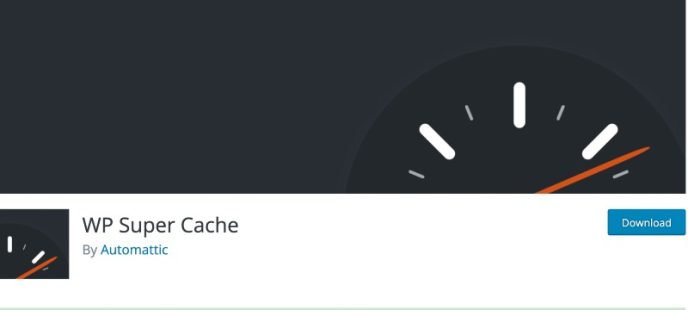
One of the most important optimisation measures for a slow-loading website is caching. In normal web browsing, once a web page is generated, elements of its data are stored or cached, so the next time the page is requested by the same user, the server fulfilling the request doesn’t have to provide all the data from scratch. Loading speed is considerably shortened by this caching process.
Optimisation measures can be applied to your own site with dedicated plug-ins which you can download and install for free within WordPress. These include the free pair WP Super Cache and W3 Total Cache, or the commercial plug-in WP Rocket. These plug-ins are easy and quick to install and use, even for beginners.
In A Nutshell
A slow-loading website not only tests the patience of your visitors, but also risks a high bounce rate because of a significantly worse user experience. Search engines want to offer their users suitable search results, fast loading times and a positive user experience: a slow-loading webpage can therefore be penalised with poorer search ranking, which usually leads to fewer visitors and ultimately less revenue.
To avoid this, you should follow the recommendations in the article: first using a web-based service such as PageSpeed Insights to determine your site’s speed, then taking appropriate optimisation measures to ensure your site loads as smoothly and quickly as possible.
