Affiliate Marketing
How To Use Affiliate Links On Pinterest

YOU’LL LEARN:
- How to set up Affiliate Links on Pinterest
- How to make money from clicks on your Pins
- Some best-practice Pinterest tips
What is Pinterest?
Pinterest is the world’s catalogue of ideas, and has 10 million unique visitors per month from the UK alone. People visit Pinterest for new ideas to try – from food recipes to home decor ideas to fashion tips and more. The very best ideas are created by businesses and bloggers like you.
Pinterest Affiliate Links
In the past, Pinterest removed Affiliate Links from its platform because spammers were abusing them. Now that its spam detection system is more sophisticated, Pinterest Affiliate Links are back. This means you can earn money by Pinning your favourite products and recommendations from affiliate networks and getting clicks on those Pins.
Using your own AssociateID or TrackingID, you can post as much affiliate content as you like – just as you would on your website or other channels.
Pin For The Win
To get started with a Pinterest account related to your website, you can create an account from the Business Site. You can also download the app from the Apple App Store or Google Play.
The idea is to curate content based on your taste, style, interests or business goals and save it into relevant boards. So food bloggers can create a board with cookbooks; fashion bloggers their favourite style items and so on.
The content you create can include your Affiliate Link – but not everything needs to have one. Instead, in order to tell your brand story in a natural and authentic way, we recommend you also save non-affiliate content, by saving Pins that already exist on Pinterest, or interesting content directly from the web.
People discover your content via the home feed, category feed, related Pins, or search. If people click through to your Affiliate Link, you will be paid if qualified sales happen. People can also save your content to their own board – and the great news is that even though your content is saved on someone else’s board, you can still get paid when someone clicks on it. How do I create a Pin?
How Do I Create A Pin?
Desktop
Look for the ‘+’ icon in the top-right corner.
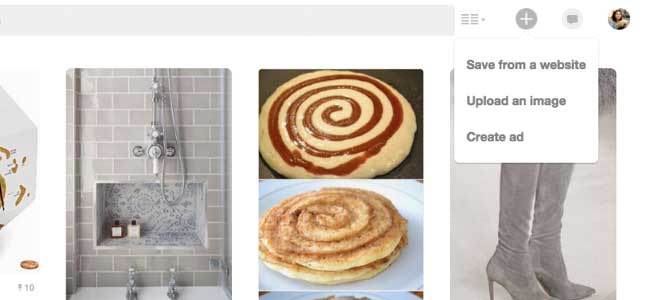
If you have an image saved, select ‘Upload an image’.

Alternatively, if you want to use an image from a product’s website, select ‘Save from a website’ and enter the website’s URL.
You can also save content from a website by using the Save button (if available), or with the Pinterest browser button.
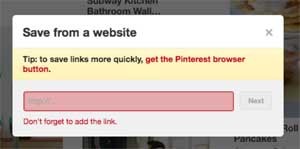
Select the board you’d like to save the Pin into.
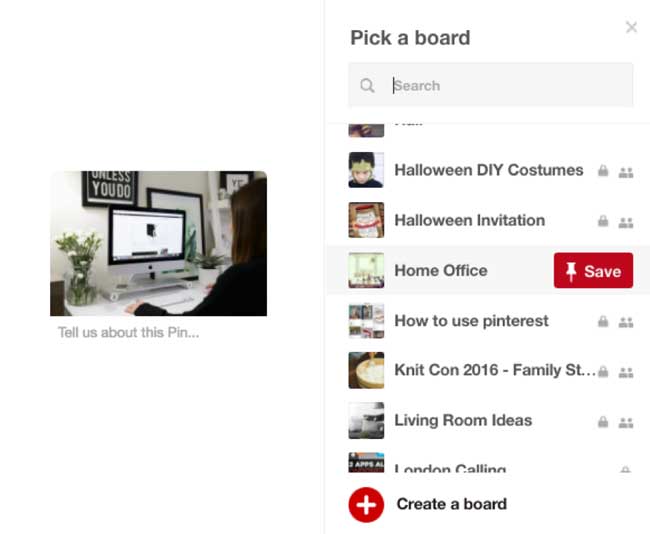
Go to the Pin, and click Edit, then insert your Affiliate Link in the Website field. Use the Amazon Associates SiteStripe to create a text link that includes your Associate ID or Tracking ID. Copy this link, including all the parameters, into the Website field.
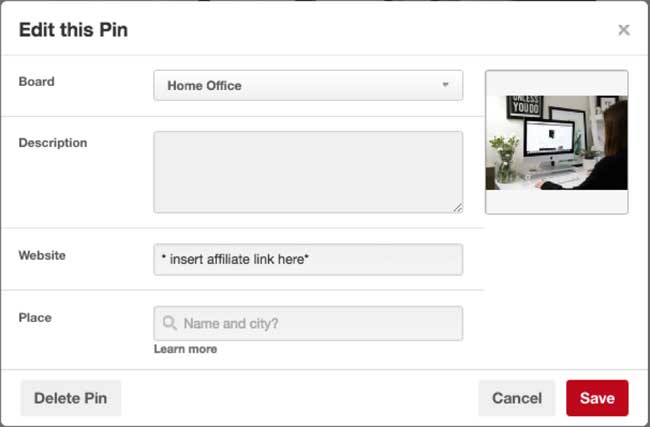
Mobile
On your profile, tap the ‘+’ icon in the top-right corner.

Select ‘Photo’ to upload an image, or ‘Website’ to select an image from a website.
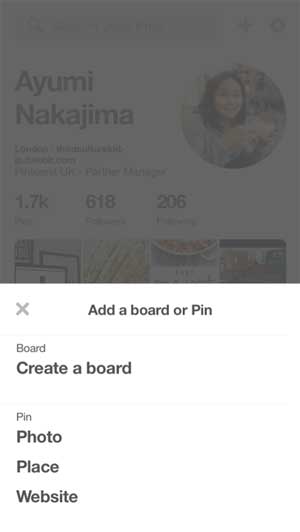
Select which board you want to save it in. Then go back to your pin and click Edit (the pencil icon). Insert your Affiliate Link in the Website field.
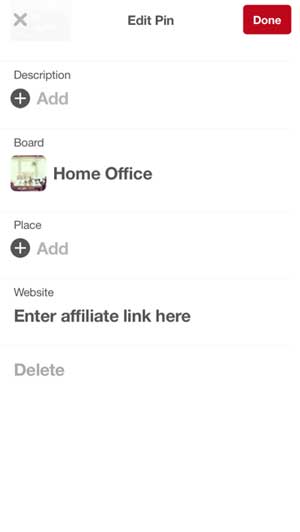
Helpful Tips To Avoid Spamming
- Make sure you read and follow Pinterest’s Acceptable Use Policy
- Take a look at these useful brand guidlines for advice on using Pinterest’s logo and so on
- You can use shortened URLs, but using generic URL shorteners such as bit.ly or tinyurl may increase the risk of your Pin being marked as spam
- Being compensated to Pin on a per-Pin basis is against Pinterest’s policies. Read Pinterest’s policy on compensated pinning
- Don’t engage in spammy behaviour by saving large amounts of unwanted or repetitive content, posting unsolicited commercial messages in comments and descriptions, or by trying to artificially boost views, Pins, comments, or other metrics
- Don’t use cloaking, off-domain redirects, or any other technical measures to spam users, or to intentionally obscure a Pin’s final destination. If you want to use more advanced publishing features such as scheduled pinning, you can use a tool from one of Pinterest’s certified Content Publishing MDPs (Marketing Developer Partners). Discover the list of partners.
Creative Best Practices
- Discover the guide to Pinterest’s tools, analytics and business featureshere.
- Pins are ideas – find ways to make your content helpful, so people will act on it and return to it
- Include detailed descriptions
- Don’t use hashtags
- Avoid amateur or user-generated content
- Some popular formats to use include step-by-step instructions, how-to guides, lists, text overlays
- A final tip: vertical pins appear larger on Pinterest!
Discover our guide to the topic affiliate marketing!
This article is supplied by www.pinterest.com

