Sociala medier
7 Ways To Raise Interest In Your Pinterest

© Brett Jordan / Pexels
We’ve looked at using ‘live tools’ such as Instagram Stories, Facebook Live and Snapchat for engagement – but do you also have a dormant Pinterest account?
Never underestimate this popular platform if you’re a fashion, lifestyle or travel blogger. The social-media network is a heavyweight, boasting over 200 million active users per month; 53% of whom use it to plan for ‘everyday moments’, such as meals, outfits or simple interior tweaks.
It can be a source of inspiration for many and each profile is a detailed representation of the person pinning.

Using Pinterest with a plan is a great way to attract a new audience to visit your blog, thereby extending the life of your existing content. Perhaps you’ve written a great guide for colourful streets in Copenhagen, or a foolproof smokey-eye makeup tutorial?
The views for a blog post may decline after the first few days of bing online, but if you keep pinning, the same content can enjoy a new lease of life within the network.
Here are 7 Ways To Raise Interest In Your Pinterest
Think of Pinterest as a visual search engine that can be geared towards your target audience… Here are a few simple tweaks to improve your Pinterest presence and really make the most of the platform…
1. Understand The Potential Of Your Pins
In May 2018, Pinterest redesigned its profile page to focus on monthly views and engaged users, instead of your follower count. The new method offers a more accurate reflection of your total influence: for example, you may not have millions of followers, but your Autumn outfit ideas may be really popular and constantly repinned.
These are great metrics to be aware of and highlight the potential for any brand collaborations. Make note of any statistical fluctuations, weekly or monthly, and test out whether any new strategies you’ve adopted have worked.
2. Think Like Your Audience
Did you know that 80% of people use the Pinterest app on mobile? Not everyone will be seeing your perfectly curated boards and profile pages in their full widescreen glory, so it’s even more important to make sure your site is mobile optimised.
Ask yourself: if you’re using text, then is it visible on a small screen? Think of what you would use to search for your content, and apply that thought process and language to your descriptions.
3. Upgrade To A Business Account
The main advantage of business accounts is that you can access analytics and see how people are interacting with your site. You can track impressions, repins, clicks and even export data to see things in more depth. This extra functionality is so useful if you want to try new strategies and track how they’re working.
Claim your website links this to your URL and lets users know that yours is an authentic profile. Any Pins that come from your site will have your profile picture attached, which may encourage people to click through.
4. Add Rich Pins To Your Site
This is another tweak you can use to make your Pins more searchable. Rich Pins take the metadata from your site in order to display more detailed information on Pinterest.

You can add this extra metadata to your Rich Pins, and when they’re clicked on, the extra info will be displayed, as a kind of ‘advert’ or ‘taster’ for your post or page. Rich Pins come in four kinds: app, article, product and recipe.
As an example, a recipe post with a Rich Pin can show ingredients, but not the full method (which is handy if your user is about to head to the shops).
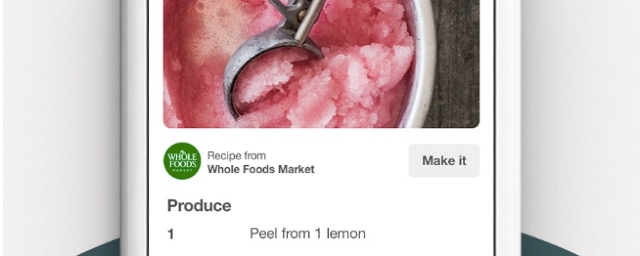
Even if someone repins your content with a caption such as “cute dress”, the title and meta description of your original blog post will remain attached. This means that it’s even more important to fill in any SEO sections when you’re blogging, as doing so could make your content more discoverable in future.
5. Create Pinnable Graphics
Ever noticed that most of travel Pins you see will have a graphic layered over the top? Users prefer to pin posts with text, as it offers a reminder of what the post is about. Also, consider the orientation of your images, as users are more likely to respond to portrait rather than landscape images when browsing on mobile.
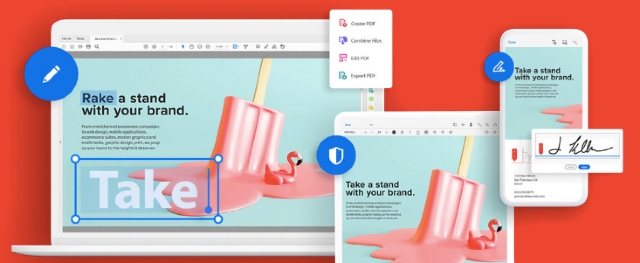
Use Canva or InDesign to create a branded template for images, then add to existing posts and and pin away.
6. Automate Posting To Save Time
Pinterest’s International Program Manager Yuka Ohishi recommends pinning from your website at least once per week to keep things fresh. The Tailwind app is a handy way to automate this, as it schedules Pins based on when your audience are online and most engaged.
7. Read The Pinterest blog
This is a great resource that comes straight from Pinterest HQ, sharing events, trends and updates to the platform. There are separate versions for the US and UK, but it’s worth reading both.
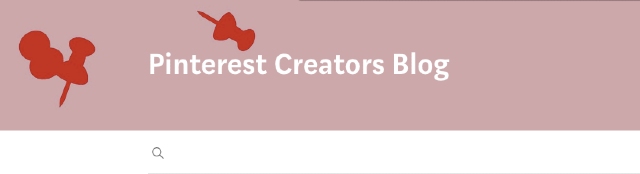
Checking out this 2018-2019 Possibilities Planner resource is a must, too. It uses search data to create trends for the year ahead and is great for brainstorming new content.
It also emphasises that you should pin for key events such as Black Friday and Christmas around six to 12 weeks in advance, as this is when users start their online research for these events.
