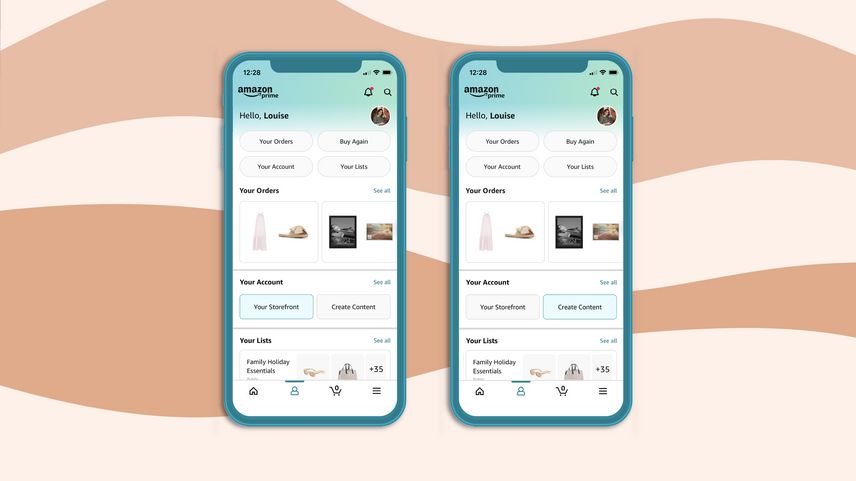Getting started
Getting started
Set up your Influencer Storefront
Set up your Influencer Storefront
Your Storefront is your own page on Amazon with a custom URL to showcase the products you recommend to your followers. Ready to get started? Just follow the steps below.
Building your Storefront
To access your Storefront from Amazon’s Shopping App:
- Open the Amazon mobile shopping app.
- Sign into Amazon.co.uk with the email address you used to join the Influencer Programme.
- Tap the icon on the bottom that looks like a person.
- Tap your profile image on the top right of the screen.
- Tap “Shop my favorite products”
- Tap “Edit Storefront”
- Tap ‘Update Your Page’.
- Update your profile photo. Tap the camera icon in the small box and choose a photo from your Photo Library or Take Photo. Your profile photo will be used to represent your identity as an influencer. It will be shown in circle and square formats in different places on Amazon.
- Update your cover photo. Tap the camera icon ion the bottom right of the large box and choose a photo from your Photo Library or Take Photo. This image will appear at the top of your Influencer Storefront and will help you personalise the look and feel of your page. Recommended size: 1275px X 284px, less than 5MB.
- Add a page title. This should help customers identify who you are; it could be your name, social handle, or brand.
-Do not include the name of any social media network in your Storefront name. For example, “Jen’s Facebook Finds” is not allowed, and should be changed to “Jen’s Viral Finds” or similar.
-Do not use Amazon or other Amazon trademarks in your Storefront name. For example, “Jen’s Amazon Finds” is not allowed, and should be changed to “Jen’s favourite Finds” or similar. - Add a page tagline. This should describe what this page is, for example, “Shop all my favourite products!”
- Tap “Save”.
To access your Storefront from desktop:
- Sign into Amazon.co.uk with the email address you used to join the programme.
- Type your vanity URL (amazon.co.uk/shop/yourhandle) into your browser.
- Click “Edit Your Storefront”, located next to the page title. This will bring you to your Storefront in Associates Central.
- Hover over the Influencer tab and click “Manage my Storefront”.
- Update your profile photo. Your profile photo will be used to represent your identity as an influencer. It will be shown in circle and square formats in different places on Amazon.
- Update your cover photo. This image will appear at the top of your Influencer Storefront and will help you personalise the look and feel of your page. Recommended size: 1275px X 284px, less than 5MB.
- Add a page title. This should help customers identify who you are; it could be your name, social handle, or brand.
- Add a page tagline. This should describe what this page is, for example, “Shop all my favourite products!”
- Click “Save”.
Creating content
Now that you have the basics of your Storefront set up, it’s time to create content! Below are the types of content you can create and share on your influencer Storefront. Click on each to learn more.
Idea Lists: An Idea List is the perfect tool for enabling your followers to shop your top product picks on Amazon. By grouping your recommendations into categories—aka Idea Lists—your followers get an organised, on-demand, and curated shopping experience. They can access your curated lists of suggestions at any time and know that they’re already sorted by theme for quick browsing and buying.
Shoppable Photos: Shoppable Photos are just what they sound like: your images, displayed on your Storefront, with tagged links to Amazon product detail pages. Shoppable Photos are a tool to tell your stories and share your tips with your audience through lifestyle visuals and captions.
For more information on how to create each of these content types, visit Best Practices.
Related articles
Introduction to an Influencer Storefront
Get started building your Influencer storefront and learn the many types of content you can create to earn on Amazon.