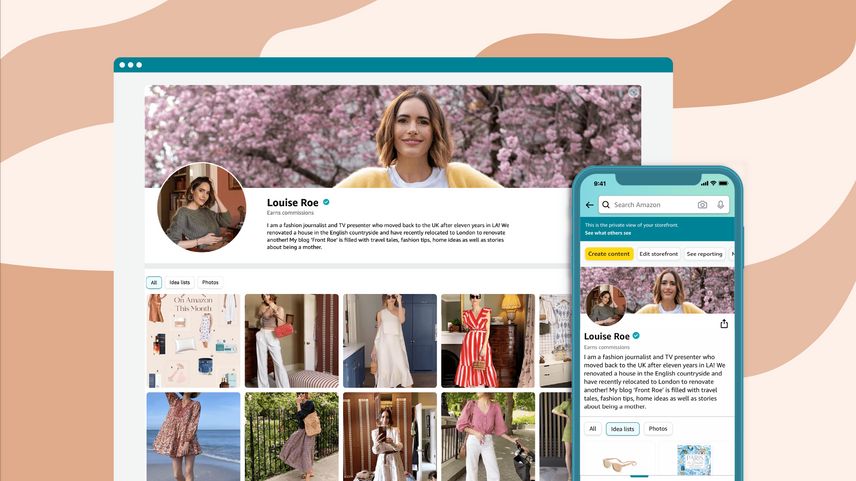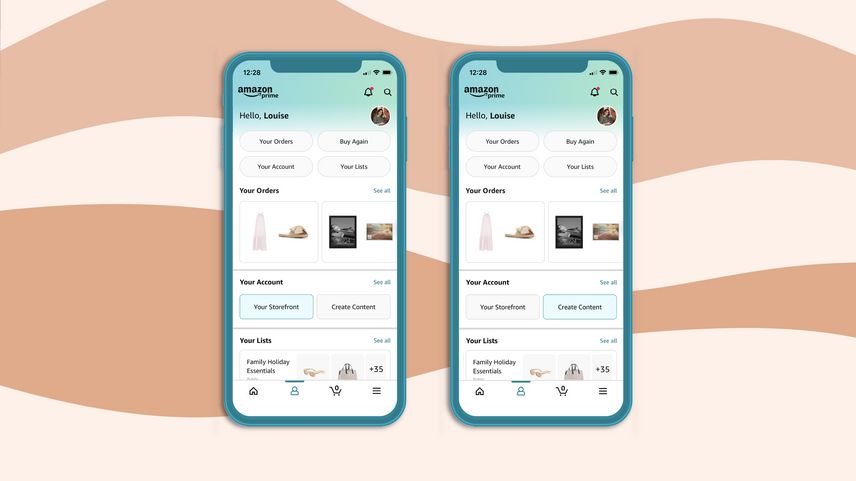Getting started
Getting started
Add or edit profile and background photos on your Storefront
Add or edit profile and background photos on your Storefront
Influencers
Uploading a profile photo and custom background photo to your Storefront is a great way to show your personality and build your brand on Amazon.

To add/edit your profile photo and custom background photo
From Mobile:
- Open the Amazon mobile shopping app.
- Make sure you are logged into the Amazon account associated with your influencer account.
- Tap the icon at the bottom nav bar that looks like a person.
- Tap your profile image on the top right of the screen.
- Tap “Shop my favorite products”
- Tap “Edit Storefront”
- Tap ‘Update Your Page’.
- Tap either of the camera icons to add/edit your photos.
- Take a photo or choose a photo from your Photo Library and drag the rectangle to cover the area you want for your image.
- You must use a JPEG or PNG file, max file size is 5MB.
- Tap ‘Continue’.
- Tap ‘Save’.
From Desktop:
- Login to Associates Central and click the ‘Influencers’ tab.
- Scroll down to ‘Update your Storefront’.
- Click either of the camera icons to add/edit your photos.
- Select the photo you’d like to use and drag the rectangle to cover the area you want for your image.
- You must use a JPEG or PNG file, max file size is 5MB.
- Your custom background photo should be at least 1275px by 284px.
- Click ‘Save’.
Related articles
Introduction to an Influencer Storefront
Get started building your Influencer storefront and learn the many types of content you can create to earn on Amazon.