Technical Basics
Four Recommended WordPress Plug-ins
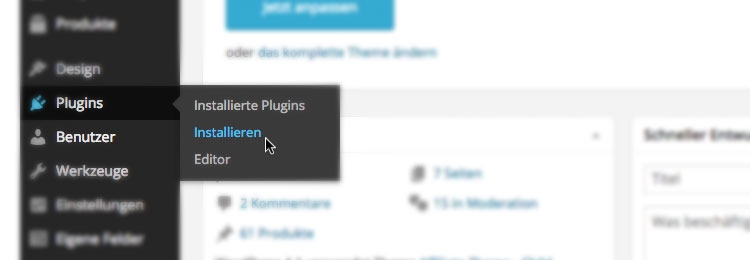
Amazon Associates helps you monetise the content on your blog by linking to products on Amazon’s websites. As well as Amazon’s helpful SiteStripe tool, a number of Amazon plug-ins offer WordPress users ways to make sophisticated link building faster and easier.
YOU’LL LEARN:
- The advantages of Affiliate plug-ins for WordPress
- Comparisons and reviews of popular plug-ins
- Covers Amazon Affiliate For WordPress, Amazon Link, AmazonSimpleAdmin2
There are several advantages to using Amazon Affiliate plug-ins in your WordPress site:
- Plug-ins that connect to Amazon’s Product Advertising API ensure product images, prices, availability information, and other data are always up-to-date and accurate on your website
- Plug-ins eliminate the need to manually update product-related information
- Quality plug-ins ensure that your unique tracking ID is always appended to links that you create Many plug-ins include out-of-the-box product display options, including product boxes, carousels, GridViews, and more
| Amazon Affiliate for WordPress | Amazon Simple Admin 2 | Amazon Link | |
|---|---|---|---|
| Price per website | €39 | $59 | free |
| Shortcodes | |||
| Product boxes | |||
| Bestseller lists | |||
| Other lists | New products | Own product lists | |
| Display offers | |||
| Other product details | |||
| Create links in WordPress editor | |||
| Caching | |||
| SSL support | |||
| Short URL's | |||
| Prime logo | |||
| Get the plugin | Amazon Affiliate for WordPress | Amazon Simple Admin 2 | Amazon Link |
Amazon Affiliate for WordPress (AAWP)
AAWP was designed for use with Product Advertising API and automatically retrieves up-to-date product information including name, description, and price from the API. The plug-in also provides the ability to integrate Amazon products in visually appealing ways through widgets.
What can the plug-in do?
AAWP offers, among other things, high-quality product boxes and automated bestseller lists. These are available in a variety of sizes and styles and can be configured individually. Advanced users have the option to create their own templates and all functions of the plug-in can be customised using shortcodes.
Product box
AAWP’s product boxes help you rapidly integrate suitable products into your site. Product boxes can be easily created with the shortcode [amazon box = “ASIN”] and the visual representation of the box is customisable through templates. Several product boxes can be placed on one page.
The product box includes not only appropriate product names and descriptions, but also current prices and available discounts, up-to-date product images and call-to-action buttons.
Data fields (for example, comparison tables)
If you don’t want to display product boxes, only data, AAWP enables you to take advantage of data fields – e.g. title, thumbnail, or current price. The fields are often used to build comparison tables and can be used with other plug-ins such as TablePress.
Text links
Simple text links can also be displayed individually with the plug-in, because the link codes can be used to place partner links within normal text. For example, it’s also possible to adjust the link text of the product in retrospect. You can add special features such as an icon next to the product link.
Code example
[Amazonlink = “B006GWO6XI”] [amazonlink = “B006GWO6XI” title = “Amazon PowerFas”]
Automated lists (e.g. bestsellers, new releases)
Apart from the manual selection of products, you can also use a feature to display automated lists. The products are sorted according to their sales rank (bestseller lists) or release date (new releases) – automatically displaying the most popular products of a suitable topic to visitors.
Code example
A search term or the product group ID (‘Browse Node’) is sufficient for selecting the corresponding product group.
[Amazon bestseller = “wordpress” items = “3”] [amazon new = “6265441031” items = “10”]
The number of products is determined directly by the shortcode.
Additional features
The features we’ve described so far are the most frequently used shortcodes. Filtering and sorting lists is also possible. So, to create a bestseller list that consists only of products with ‘manufacturer XYZ’ in the title, the shortcode looks as follows:
Code example
[Amazon bestseller = “mainboard” filterby = “title” filter = “manufacturer XYZ”]
Beyond plug-in settings, templating the display of product boxes and lists can be accomplished using PHP templating.
Price
Standard version, unlimited use on one website is €39 (includes includes email support and updates for a year). The Business version (up to three sites) is €99. Developer version for use on more than three sites is €199.
Conclusion
Amazon Affiliate For WordPress is a useful Affiliate plug-in to easily place products on your site. It offers different display options, such as product boxes, bestseller and new-release lists, individual data fields, and widgets – and initial setup is quick
How about a free alternative?
Paid premium plug-ins such as AAWP have many features, potential to customise design, and comprehensive support. However, there are some free Amazon Affiliate plug-ins. They offer useful features, but lack the extensive capabilities, technical support, regular updates and new features of a paid-for, premium plug-in. Nevertheless, it’s worth taking a look.
Amazon Link
With Amazon Link, you can also use data from the Product Advertising API on your WordPress website.
What can the plug-in do?
In addition to basic text links, you can also create product boxes and individual preview images, as with the AAWP plug-in.
The placement of products through Amazon Link is also accomplished using shortcodes, which can be extended, depending on the application. The beauty of Amazon Link is its integrated search tool, which makes it easy to search and place products using a button in the WordPress text editor.
Output can be adjusted via the plug-in settings and the underlying HTML framework for product boxes can also be modified here. Rudimentary CSS can be used to style the presentation of the product boxes. Amazon Link also supports multiple Amazon Associates programs across geographies.
So if you’re a member of the UK and US Associates programs, when a visitor to your site clicks on a link, they’re asked if they’d like to view the product on the UK or US Amazon site.
Conclusion
Amazon Link is especially useful for normal text links and simple representations, so if you don’t want to spend money on a premium option, take a look.
AmazonSimpleAdmin 2 (ASA2)
AmazonSimpleAdmin2 is another premium plug-in, aimed at advanced users and professionals in the area of affiliate marketing. It has an extensive featureset and may be too complex for the needs of some Amazon Associates members.
What can the plug-in do?
If you’re a member of multiple Associate programs, ASA2 offers you the ability to create partner IDs for each country’s program. Once you’ve done this, ASA2 automatically checks which country your website visitor is coming from and applies the relevant partner ID.
ASA2 includes various templates and shortcuts for product boxes and bestseller lists. AASA2 informs you when advertised products are no longer available, making link maintenance much easier.
ASA2 and Yoast SEO
ASA2 includes a direct integration with the Yoast SEO plug-in, a popular search-engine optimisation choice used for many WordPress websites.
Price
The Personal package for use on a single website is $59 (includes updates and support for a year). Professional offers a five-domain licence for $119; Business offers 25 domains for $249. The plug-in has English-language, as well as German, support, with documentation available in English.
Conclusion
The AmazonSimpleAdmin2 is highly versatile and feature-packed. Beginners may find it too extensive; it’s definitely one for the affiliate-marketing professionals.





