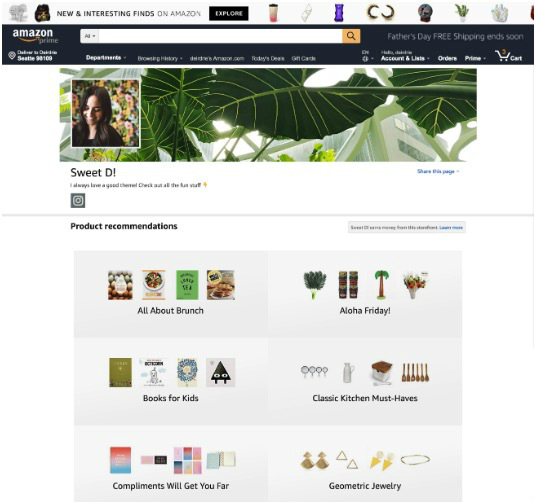Content Marketing
How to add a custom background photo to your Influencer Storefront

© Cátia Matos / Pexels
You can upload a custom background photo to your Influencer page as a great way to show your personality and build your brand on Amazon.
To upload a custom photo:
- Login to Associate’s Central and click on the Influencers tab.
- Click the camera icon on the right side of the background image.
- Select the photo you’d like to use and drag the rectangle to cover the area you want for your image.
- You must use a JPEG or PNG file, and your photo should be at least 1275px by 284px.
- Hit save.
Contents