Technical Basics
The 23 Best Wordpress Widgets for Bloggers

With over 409 million people viewing more than 20 billion pages on WordPress every month, the variety of specialized plug-ins and blog widgets is growing every day.
As a newcomer to the scene, it might be confusing and difficult to decide what kind of blog widgets are right for you, and which tool is the best to shape your site. Whether free or paid, the options are endless. Use our guide to the 23 best WordPress widgets for bloggers to help you along the way.
Four things to look for in a WordPress widget
First, let’s look at what a WordPress blog widget should offer you:
1. Functionality

While WordPress may offer a quick fix to typical blogger problems, it is important to make sure you’re getting the right product for you. By doing a little research or taking our recommendations into consideration, you have a better chance of choosing the best WordPress widgets that can take on a multitude of tasks. Functionality and versatility are important elements of any WordPress widget.
2. Up to date

A widget is only as good as its compatibility with your blog. Before selecting and integrating a widget into your platform, make sure it is updated and will work with the latest version of WordPress. The easiest way to do this is to use a page status plugin, so you can find out whether there are updates needed.
3. Helpful resources

Most plugins and related widgets offer assistance and technical support. However, it’s vital to check the quality of these resources before signing off on a widget. After all, a blogger puts a lot of time and effort into their online presence, so it’s worth taking the time to ensure you’ll have support on the off chance you’ll need it.
4. Adaptability

Last, but definitely not least, the visual element of your widget is important. After taking the time to create a site that truly represents you, the last thing you want is a random plugin disrupting the visual flow of your page. By choosing a widget you can tailor and fit to your existing content, you can seamlessly integrate new features into your page.
What are the top 23 WordPress widgets for bloggers?
With so many awesome options out there, we’ve put together a list of 23 best WordPress widgets for bloggers. Whether you’re integrating contact forms, scheduling posts or even adding a Google Maps insert, blog widgets can help take your blog to another level quickly and without effort.
Support with socials
Social media and blogging go hand in hand, but it can require a bit of skill to truly have each platform on the same page. Luckily, WordPress has a few widgets that are just perfect for making the most of each element of your online presence.
1. Smash Balloon Social Photo Feed
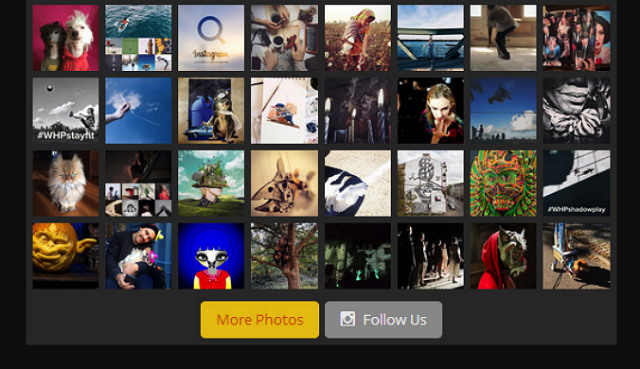
If you’re a blogger with a social media presence, it makes sense to include this content in your blog, too. However, the tools available in WordPress can sometimes be a little rigid for media in your content framework. Try using a blog widget like Smash Balloon instead to see how easy it is to customize feeds and display.
2. YouTube Gallery by YotuWP
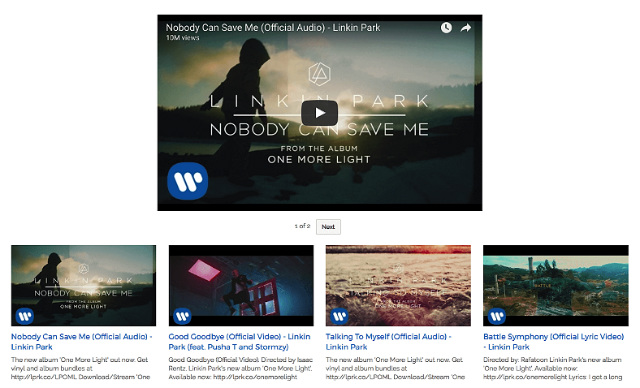
Your blog will always benefit from using a widget for YouTube videos. Add a standalone video or even a video gallery in any section of your page with this handy widget from YotuWP. Another plus for YouTubers is that by embedding content more effectively, you will also drive readers to your YouTube page. More readers and more viewers is a win-win!
3. Ultimately Social Media Icons
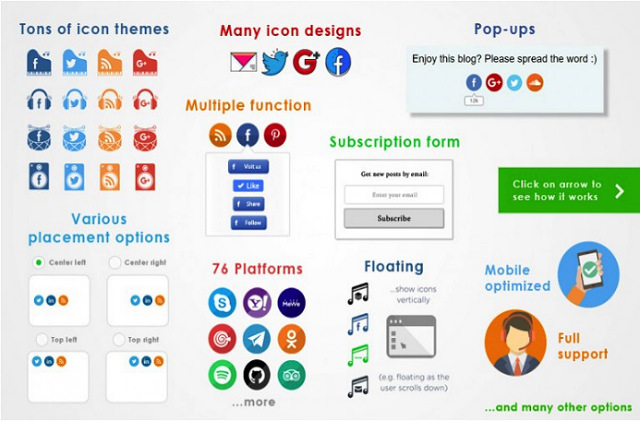
Boosting your audience with the help of social media is a no-brainer, but it can be annoying to synchronise your posts and platforms together. It makes sense to take advantage of a widget like Ultimately Social Media. This widget for bloggers helps you include a huge array of social media links to your page in eye-catching formats like floating buttons and animations.
4. Envira Gallery
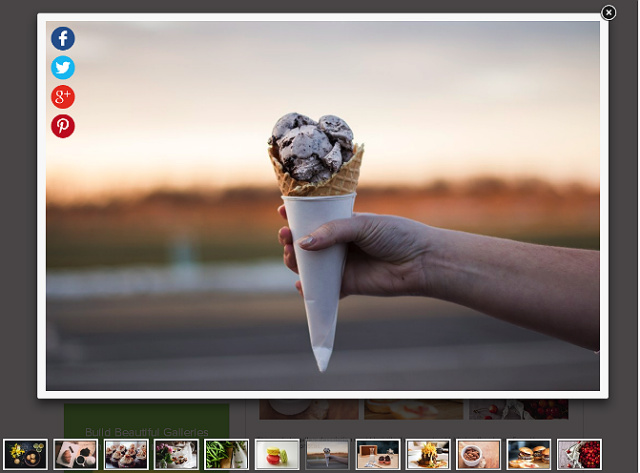
Boosting the visual aspects of your blog is always a win. As one of the most popular gallery tools available for WordPress, Envira Gallery lets you create sleek gallery elements without needing to know the ins and outs of coding. Envira Gallery is designed to be easily shared via social media and other linked platforms.
5. Creative Visual Blog Widgets Plugin

When presenting your category options to readers, the rule is: the more engaging, the better. Feature a dynamic visual like a word cloud or bubble chart on your page or even on your social media. You will help encourage your readers to explore the categories and spend longer on your page.
Connecting with content
It’s all well and good to produce regular, high-quality content, but it can all go to waste if your blog isn’t user friendly. Audiences can’t read an article if they simply can’t find it. To help make your page more user-friendly, try out a few of these functional blog widgets, and watch your page views grow!
1. WordPress Popular Posts
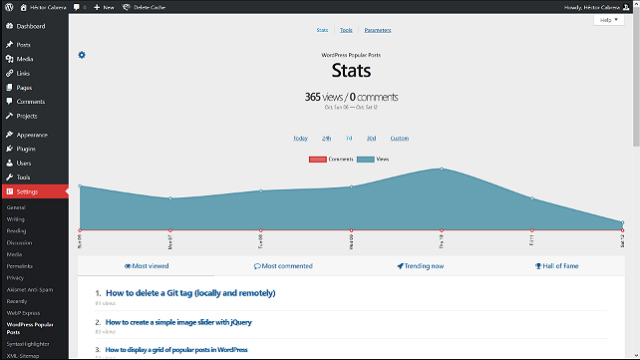
With a handy display that shows off your most popular posts in small thumbnails, highlight your work through different rankings, like most popular in a category or set time frame. If you can’t decide, you can even feature multiple widgets at one time.
2. Compact Archives

An archiving tool is key when it comes to keeping evergreen content visible and accessible for your audience. While WordPress features an archive tool, Compact Archives offers a few more formatting options so that the archive widget slips neatly into your existing layout.
3. Relevanssi
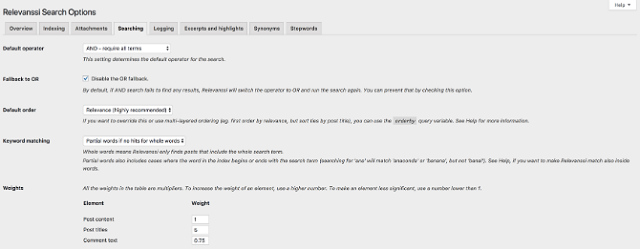
Although WordPress is constantly updated with new features and functions, the search bar is still a work in progress. Widgets for bloggers like Relevanssi help your readers isolate what they’re looking for faster and without much effort. This will allow your readers to filter articles by date, relevancy, and even run searches for multiple sites at a time.
4. Content Aware Sidebars
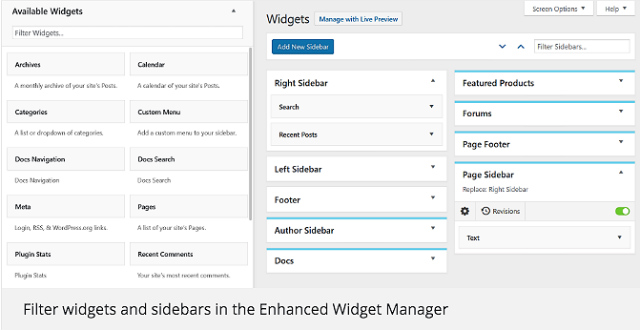
If standard sidebars on every page doesn’t sound too interesting to you, using a widget like Content Aware is an easy way to create unique feels for each page on your blog. With conditional logic and personalised content, you can even great targeted, and therefore more engaging, sidebars for your readers.
Audience engagement assistants
One of the best ways to build an audience is with supplementary content like newsletters and interactive content. Try out these blog widgets to make your page more engaging and to help your audience connect with you.
1. Ninja Forms
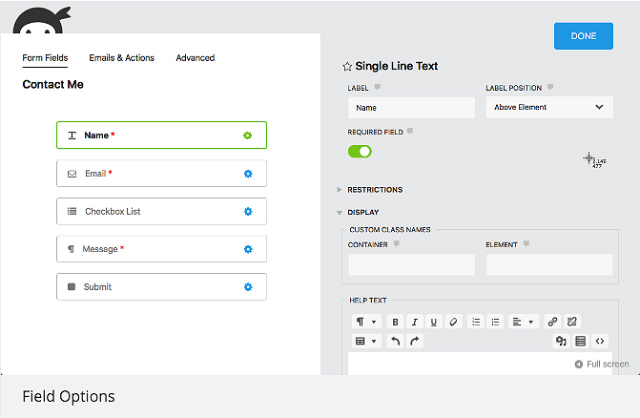
Using your sidebar as a home for contact forms is a great way to keep them easily accessible for your audience. While there are a number of contact form plugins on the market, only a few have a widget that is as easily integrated as those from Ninja Forms.
2. Contact Widgets
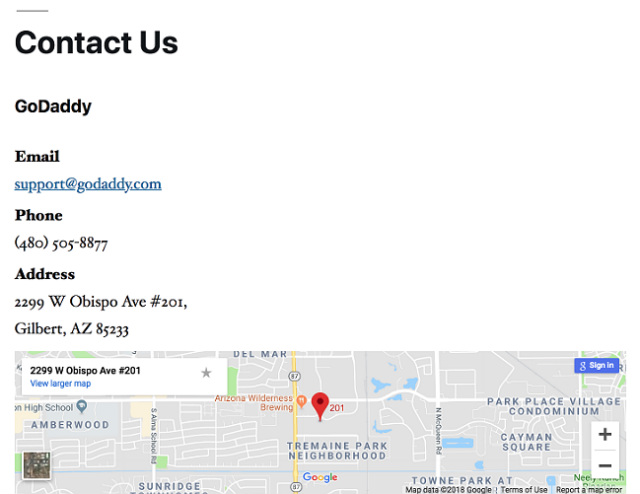
Being accessible helps your audience feel a better connection with you as a blogger. To help keep your details front and centre, Contact Widgets is a useful tool for displaying your contact information in the sidebar – from your email address to your social media platforms, it’s all included.
3. Opinion Stage
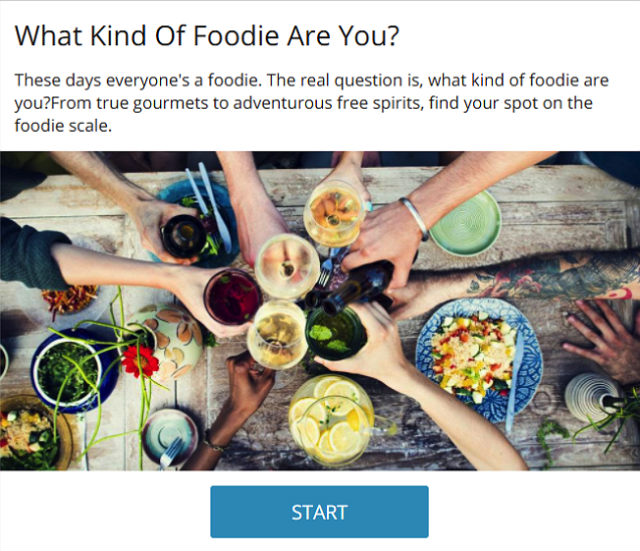
An easy way to build engagement with your readers is by empowering them to have input on your platform. Widgets like Opinion Stage are useful for creating a space your readers can either share their thoughts, answer your quizzes, or even ask questions of their own.
4. Meks Smart Author Widget
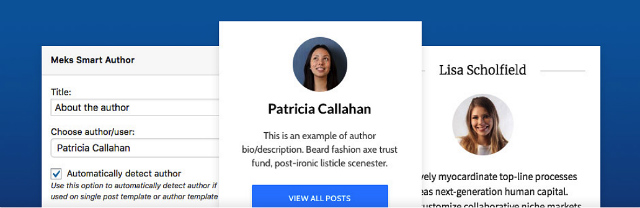
Author bios are always a must if you have multiple bloggers on your platform, or would like to feature a guest contributor. Meks Smart Author lets you create a striking “About Me” insert that helps your readers put a face to the name and feel more connected to you as a blogger.
5. Popups by OptinMonster
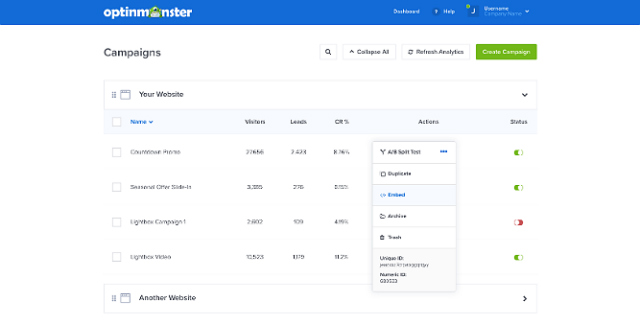
Lead generation is a topic on a number of blogger’s minds, but it isn’t as intimidating as it sounds. Popups from OptinMonster is an example of how widgets for bloggers can boost subscriptions and engagement simply through customizable pop-ups. Whether it’s a prompt to sign up for a newsletter or joining a mailing list, pop-ups are an effective way of making sure readers feel addressed and engaged.
6. Thrive Leads
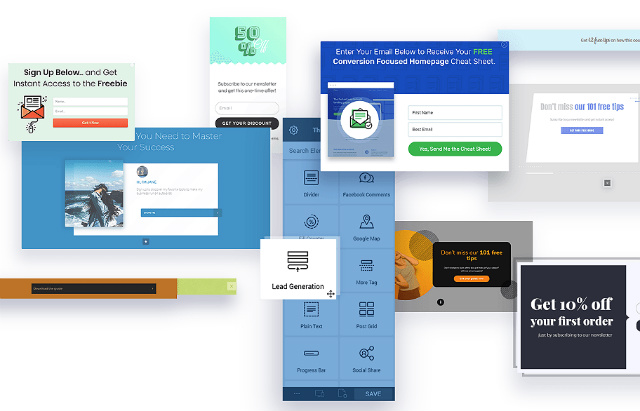
Another way of generating leads is to have a fixed spot in your blog’s sidebar. Thrive Leads is a great option to take advantage of this opportunity. It offers stylish yet flexible templates that suit pretty much any blog.
Frontend finishing touches
You’ve finished designing your pages but you feel like something is missing, so what’s next? We suggest trying out one of these widgets to take your page from good to great!
1. Maps Widget for Google Maps
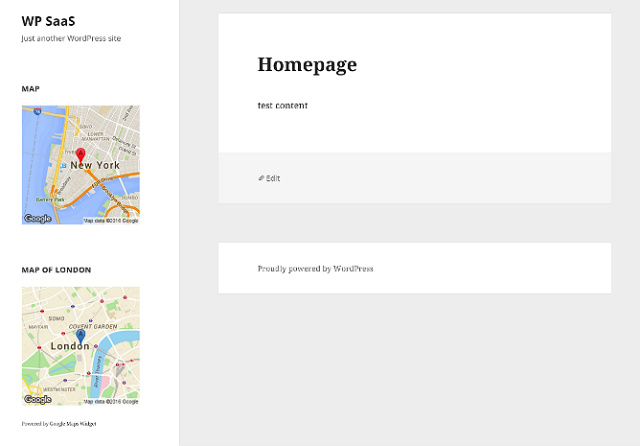
Integrating maps into your page can sometimes get a bit tricky, but by using a simple widget like Maps Widget for Google Maps, you can use fast-loading and interactive maps in your content. Custom pins and map dimensions also mean you can tailor the map without effort and minimise any scrolling and extra clicking around your readers would usually have to do.
2. WordPress Recipe Maker
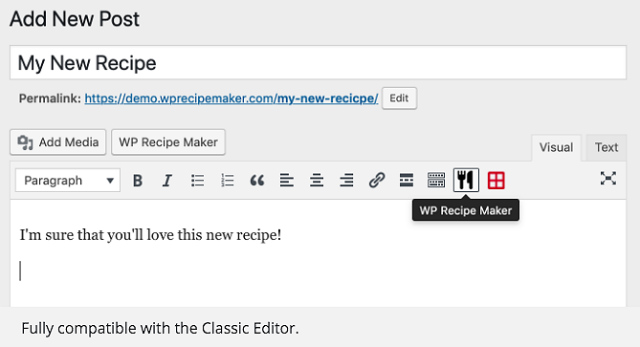
Cooking is a popular blogging topic for both bloggers and readers. However, finding a way to format all the finicky details of a recipe can take some time – especially if you’re just starting out as a blogger. To simplify things, use WP Recipe Maker and create a chic, responsive recipe box.
3. Awesome Weather Widget
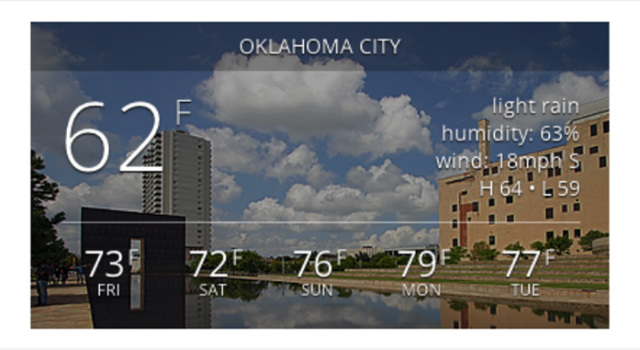
If your blog is travel-focused, a nice inclusion to any page is a weather widget. This not only offers additional information to your readers, it also connects your content to the here and now with a live weather update. You can customize the colour and size, and all information is sourced from OpenWeatherMap.
4. Whistles
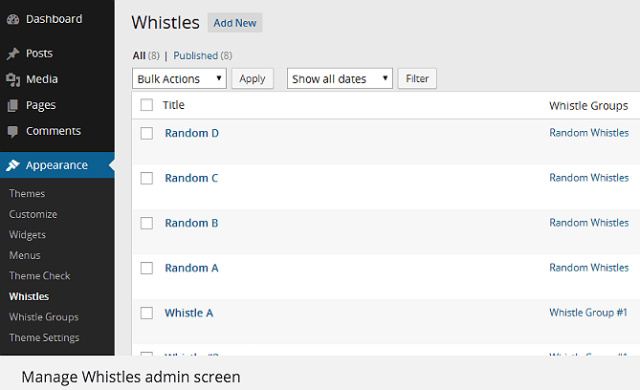
While some themes on WordPress offer tabbed content, it can be frustrating when you’re stuck without the option. Instead of hiring a developer to tweak things, simply use the Whistles widget to add tabbed content anywhere on your site. This includes advanced formatting like toggles and accordion designs.
5. Timely All-in-One Event Calendar
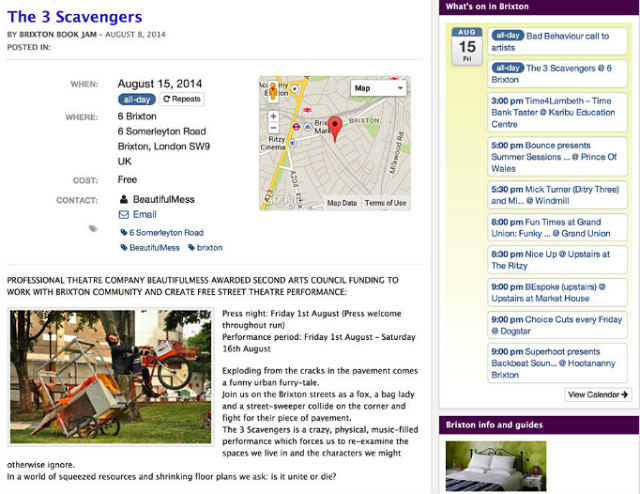
Want to make sure your audience is on the same page when it comes to important dates? Use a calendar widget like Timely All-in-One Event Calendar. You can choose from a number of designs and viewing options. The best part is that your readers can add dates to their own personal calendars with just a click of a button.
Backend Boosters
Some of us just aren’t naturals with the more complicated tech topics. That’s fine – especially when you have these handy helpers to simplify even the most complex content management tasks.
1. PHP Code Widget
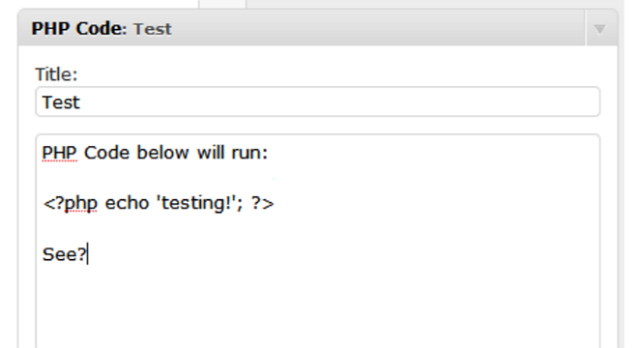
Some bloggers are already comfortable customizing their content with code, but if that doesn’t describe you, don’t worry. PHP Code Widget helps you make small adjustments to your content via a simple sidebar tool.
2. Ad Inserter

If you’re an affiliate with a program like Amazon, you can take advantage of ready-made ad embed codes and inserts. However, if you have multiple types of ads on your page, try a handy widget like Ad Inserter. It helps you manage ad displays and functions all from a single dedicated widget.
3. Widget Options
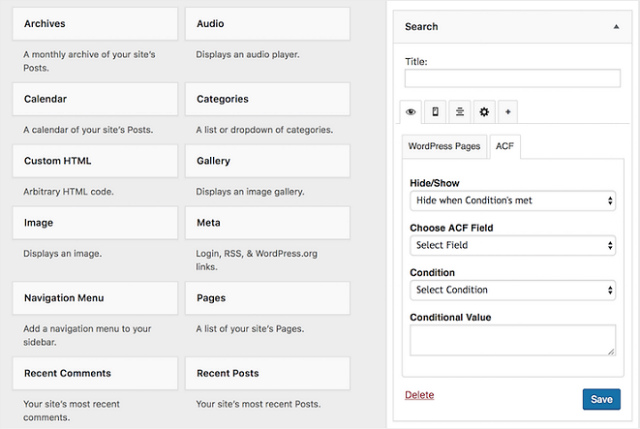
Once you have a few widgets integrated into your blog, it’s handy to have a single tool that can manage all of them together. Widget Options helps you keep an eye on all of your widget settings, and create unique displays for each device type.
Boost your blog with the Best WordPress Widgets
Once you’ve got your blog up and running, it’s time to tweak and customize your online space. By integrating widgets for bloggers and plugins into your platform, you can make the most of the myriad of tools out there, and take your blog to the next level.
